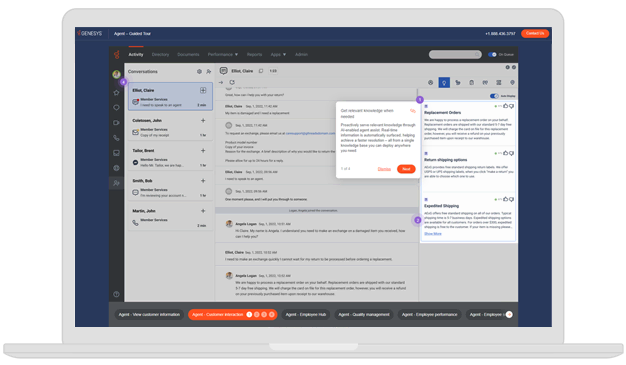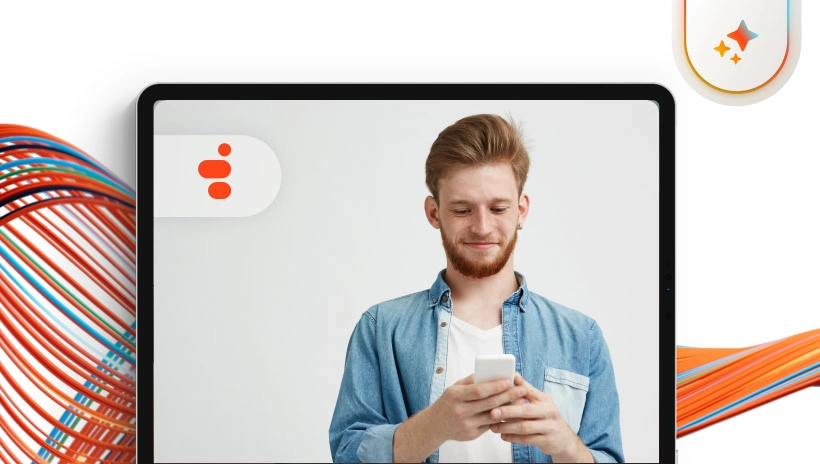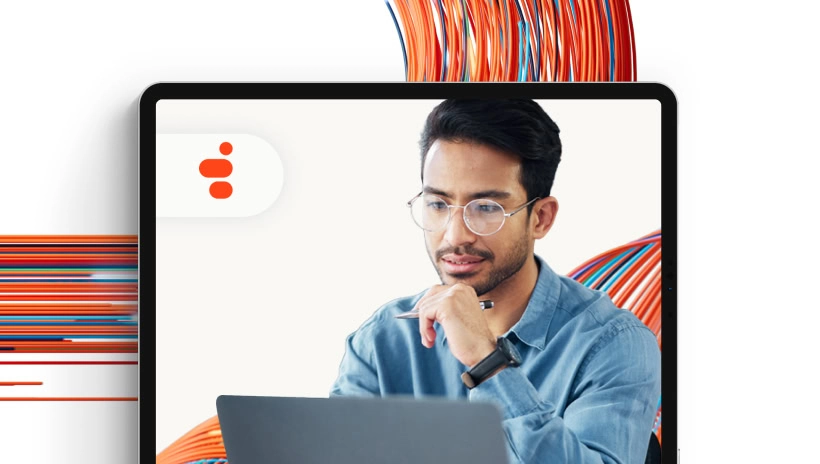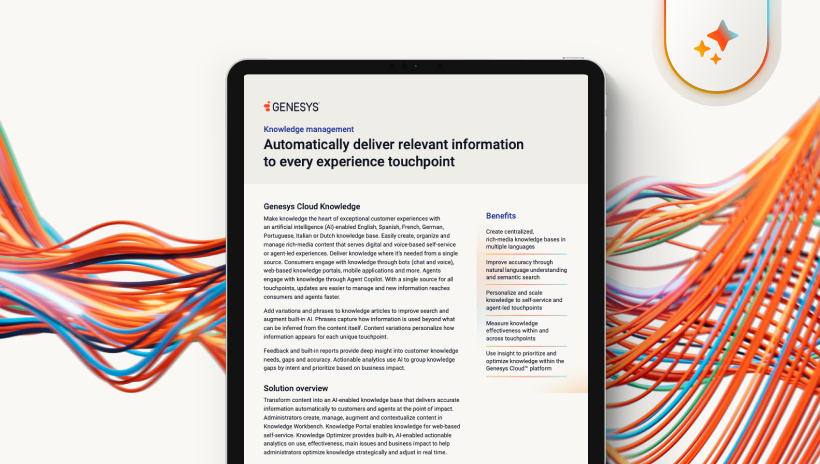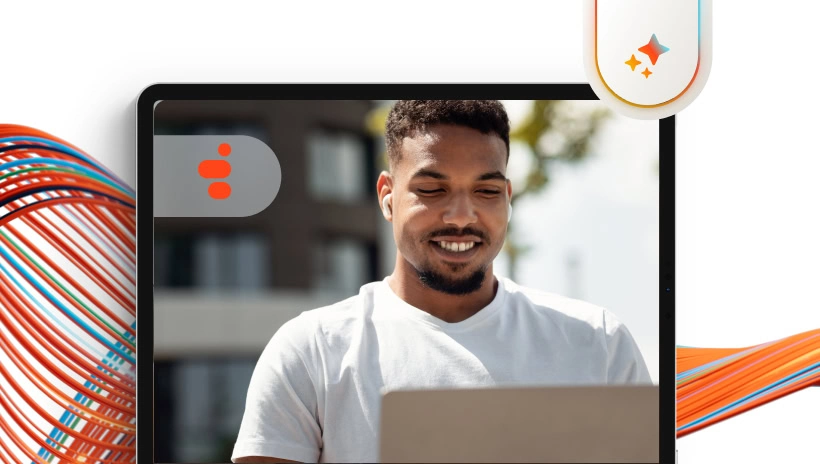Knowledge management in call centers plays a crucial role in enhancing experience management by directly influencing the quality of customer interactions and overall satisfaction.
Effective knowledge management ensures that call center agents have quick access to accurate and up-to-date information, enabling them to respond to customer inquiries efficiently and consistently. When agents can easily retrieve the right information, it reduces response times and increases the accuracy of the support provided, which directly impacts the customer experience.
By streamlining the flow of information, knowledge management minimizes the chances of errors or inconsistencies during customer interactions, leading to a more seamless and positive experience. This, in turn, enhances experience management by ensuring that customer interactions are not only efficient but also leave a lasting positive impression.
Furthermore, knowledge management tools often incorporate feedback loops where information from customer interactions is fed back into the system. This allows the organization to continuously update and refine its knowledge base, ensuring that future interactions are informed by past experiences. As a result, experience management benefits from this ongoing improvement process, leading to more personalized and effective customer service.
In summary, robust knowledge management in call centers significantly improves experience management by ensuring that agents are well-equipped to provide timely, accurate and personalized support to customers.