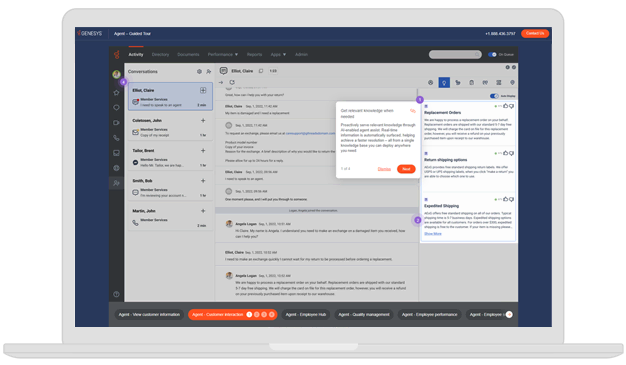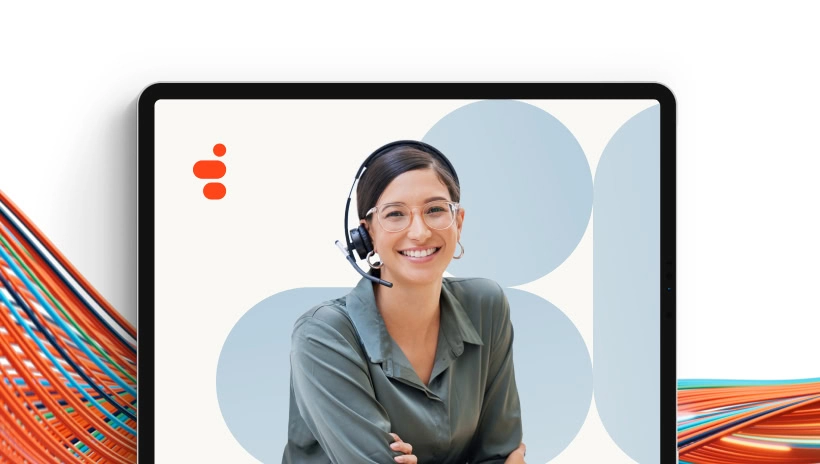Optimizing
Choosing and optimizing your workforce management software solution
As you’ve seen, a WFM solution can do a lot of good for your customer service and experience teams as well as your business as a whole. If you’re not getting all the benefits of workforce management, it’s time to evolve your current solution. Here’s what you should be looking for as you compare your software and vendor options.
Features WFM software needs to integrate with
As workforce management software needs to play nicely with workforce engagement management (WEM) software, here are some other features that any good WFM software should be able to integrate with. As we mentioned when talking about siloed data, any issues here can be solved by using WFM and WEM software that’s native to your contact center software solution.
AI conversational intelligence
Automatically analyze every interaction with sentiment analysis, agent empathy analysis, topic trends and full call summarization and insights. Use this data to improve conversion rates; enhance bots and virtual agents; and reduce handle time and interaction volume.
Conversational intelligence helps agents improve skills, which helps to refine staffing because supervisors and the WFM system have better views into who’s most knowledgeable to handle certain inquiries.
Copilots
Provide agents and supervisors alike with AI assistance that improves both efficiency and quality of customer interactions. Automate manual tasks; surface context and intent to guide interactions; and leverage translation to support multilingual teams.
Copilots ease staffing burdens by making each task easier for the individual agent, allowing them to get more work done in less time with less effort. A copilot doesn’t replace an agent, but it does make understaffing less of an issue by increasing efficiency.
Quality assurance and compliance
Use interaction data to improve performance metrics like first-call resolution. Record interactions across channels. AI delivers Voice of the Customer (VoC) insights, identifies performance patterns and automates accurate evaluations to reduce bias.
Better QA procedures allow supervisors to help their agents to improve in their most important growth areas, meaning they become more efficient as well as more able to fill more roles, making appropriate staffing easier and more flexible. They also allow supervisors to schedule training for times that don’t affect agents’ work availability, meaning that training doesn’t have to be a nuisance.
Employee performance and management
Improve performance and reduce employee turnover with personalized recognition. Use AI to pinpoint each agent’s specific knowledge and skill gaps, and use gamification to motivate agents with scorecards, leaderboards and contests.
Employee performance can help ensure schedule adherence and punctuality with agents by gamifying those metrics, providing them greater incentives to succeed — and therefore greater likelihood that they will.