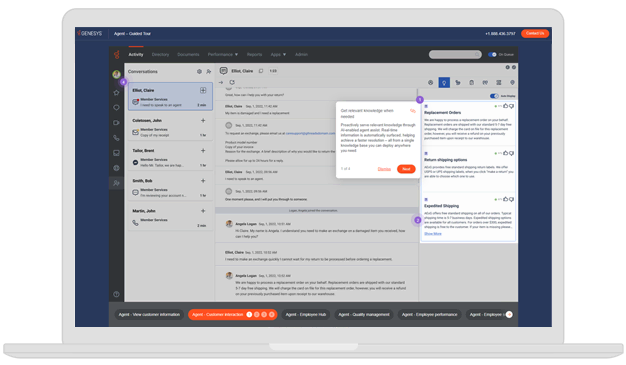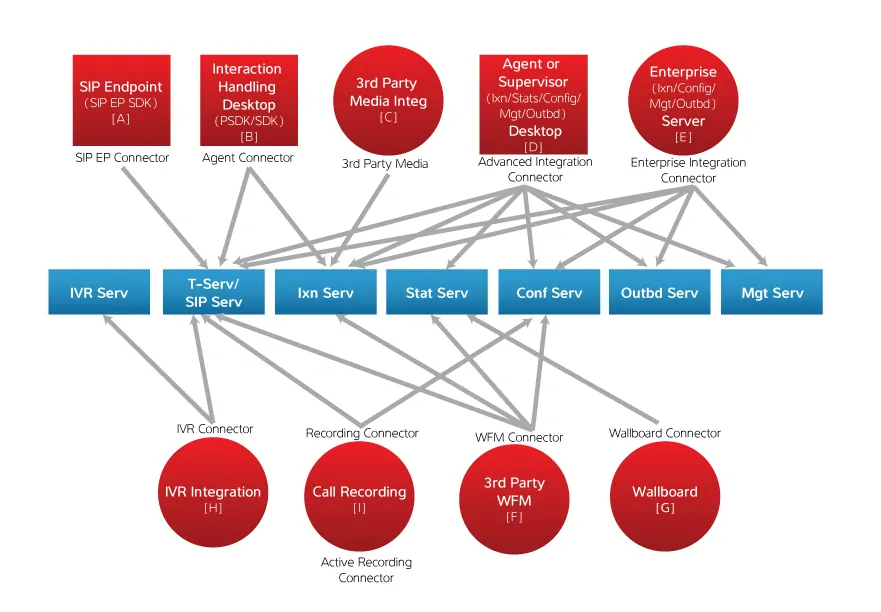| Integ Type | Integration Description | Prerequisites | Restrictions | Applicable Connectors |
| A | An embedded SIPbased End Point for agent or supervisor desktops to handle customer interactions, including voice, video, and other media. With embedded SIP Endpoint, the phone is invisible to application. Typically, SIP soft phone is part of the application to help reduce agent call handling time. Examples of Agent Applications include Custom Agent Desktops, CRM Adapter Agent Desktops,Genesys Interaction Workspace, or Genesys Agent Desktop. Embedded application can also be part of a customer application, such as, a SIP EP for a Banking ATM machine, a customer service kiosk. The embedded SIP End Point can be either developed using Genesys SIP End Point SDK or other means. The integration is with Genesys SIP Server. The SIP Endpoint Connector is required for all embedded applications except: 1) when the SIP End Point for Interaction Workspace has been purchased, or 2) when a stand-alone non-embedded softphone is deployed. | Either Framework or CIM platform (or any bundle inclusive of these); and Genesys SIP Server. | | One SIP End Point Connector per seat |
| B | A voice-only agent or supervisor Desktop Application that provides the ability to handle voice interactions and has been developed using the Interaction SDK or .NET Toolkit. | Either Framework or CIM platform (or any bundle inclusive of these). | | One Agent Connector per seat. |
| B | An agent or supervisor Desktop Application that provides the ability to handle any interaction type. | Either Framework or CIM platform (or any bundle inclusive of these). Some functionality requires other products (e.g. email would require the Email interaction) | | One Agent Connector per seat. |
| C | Any non-Genesys Media integration, such as Email, Chat, SMS or Video interactions managed by a non-Genesys system.
Example: a media server that handles SMS messages within Genesys. | CIM platform (or any bundle inclusive of these) Some functionality requires other products (e.g. email would require the Email interaction server) | | One 3rd Party Media (including Lab versions, and upgrade versions) license per seat/per media. Previously known as Open Media Interface. |
| D | Desktop Application that provides the ability perform the functionality specified by an Agent Desktop plus one or more of the following:
- starting/stopping outbound campaigns
- viewing statistical data
- modifying configuration data
- viewing/starting/stopping logs or applications with Management Layer
There are no restrictions on the statistics and configuration data that these applications can access. | Either Framework or CIM platform (or any bundle inclusive of these) Some functionality requires other products (e.g. email would require the Email interaction) | | One Advanced Integration Connector per seat. |
| E | Any integration that performs enterprise-level tasks, usually in a server application, including one or more of the following:
- configuration synchronization
- starting/stopping applications controlled by Management Layer
- DN registration
- starting/stopping outbound campaigns
- There are no restrictions on the configuration data that these applications can access.
| Either Framework or CIM platform (or any bundle inclusive of these) Some functionality requires other products (e.g. email would require the Email interaction) | Not to be used for statistics integrations. | Enterprise Integration Connector (including Lab) (per enterprise) |
| F | Any non-Genesys WFM integration developed using Universal SDK.
Example: a 3rd party WFM product that requires Genesys statisics or configuration synchronization. | Either Framework or CIM platform (or any bundle inclusive of these) Some functionality requires other products (e.g. email would require the Email interaction) | Not authorized for resell in most cases. Contact Genesys to obtain approval for redistribution.
T-Lib SDK is not allowed/supported for WFM integrations. | One WFM Connector per seat. |
| G | Any Wallboard integration. | Either Framework or CIM platform (or any bundle inclusive of these) | Not to be used for desktop integrations. Can be used for any application that displays statistical information to contact center staff, when the number of seats cannot feasibly be estimated. | One Wallboard Connector (including Lab) per site. |
| H | Any non-Genesys IVR integration. | Either Framework or CIM platform (or any bundle inclusive of these) | Not authorized for resell in most cases. Contact Genesys to obtain approval for redistribution. | One IVR Connector per port. |
| I | Any Recording integration. Please note: currently Active Recording Connector is only available for integration with Genesys SIP Server. | Either Framework or CIM platform (or any bundle inclusive of these) | | One Recording Connector (including Lab) per seat. |