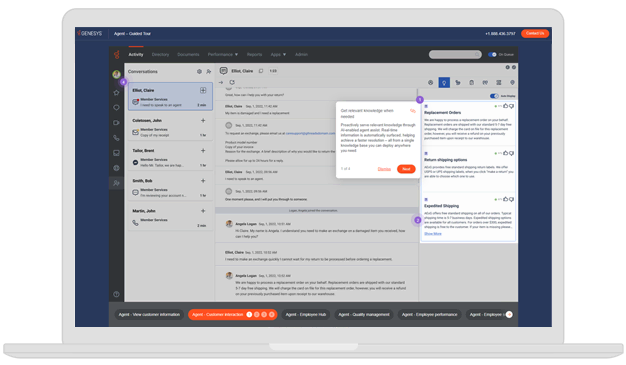During Xperience, live chat support will be available.
Many technical issues stem from failing to meet the Xperience platform system requirements. Please review the requirements if you’re experiencing a problem; you can check your operating system details here.
What browser do I need to view Xperience?
We recommend using any current version of Chrome, Firefox, Safari, Edge or Internet Explorer 11.
Can I access Xperience on my mobile device?
Yes. Xperience content is fully optimized for mobile viewing. However, we recommend that you attend Xperience on your desktop or laptop computer.
Is closed captioning available?
Xperience is being hosted on a virtual event platform that provides closed captioning of video content in a variety of languages. Look for “cc” in the lower right-hand corner of the video player for the CC button to enable captions in a language of your choosing. Expect captions to start within 10–15 seconds.
How do I join a session?
To join a session, log in to Xperience at the appropriate time. Select “Agenda” in the main navigation. There will be a “Join now” button once the session is live.
How do I build my event agenda and add sessions to “My Favorites?”
Before building your schedule, you must be registered and logged in to the Xperience virtual event platform. Once registered, select “Agenda” in the main navigation and click the heart icon to the right of each session title to add the session to your “My Favorites” tab and create your personalized schedule.
Can I access Xperience content through the event website session calendar appointment application?
Yes. When you add a session to “My Favorites” you will be prompted with the option to add that session to your personal calendar with a link back to the selected session included. Download the ICS file for your preferred application to add to your personal calendar.
There’s a lot of content happening at the same time. Will I have the chance to view any sessions I miss?
Yes. Select keynotes, breakthrough and breakout sessions, expert panels, and sponsor and Genesys communities will be available within the event platform until September 9 at midnight PT.