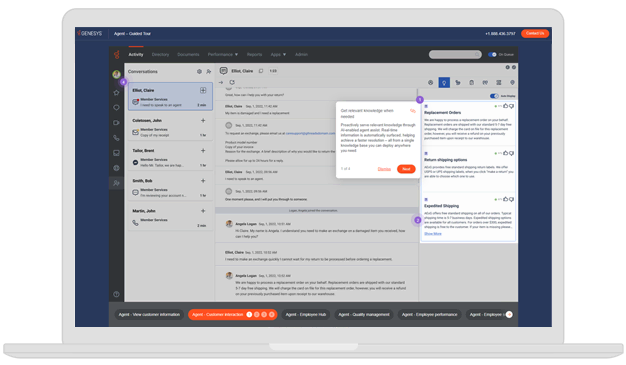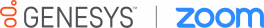1
00:00:06,360 –> 00:00:09,750
All right. Good morning, evening and afternoon, everyone. My name
2
00:00:09,750 –> 00:00:11,910
is Josh Reed and I’m from the digital events team
3
00:00:11,910 –> 00:00:14,340
here at Genesys. And I’ll be one of the moderators
4
00:00:14,340 –> 00:00:16,950
for today’s presentation. And let me be the first to
5
00:00:16,950 –> 00:00:21,420
welcome you to today’s webcast, Genesys and Zoom: Seamless Cloud
6
00:00:21,420 –> 00:00:26,230
Communications for Great Customer Experiences. To ensure that you have
7
00:00:26,230 –> 00:00:28,730
the best experience viewing today’s webinar. I’m going to cover
8
00:00:28,730 –> 00:00:31,010
a few housekeeping items as I usually do, and I’ll
9
00:00:31,010 –> 00:00:33,870
make this short and sweet first to ensure that you
10
00:00:33,870 –> 00:00:37,110
don’t have any issues viewing or listening to today’s presentation.
11
00:00:37,600 –> 00:00:39,850
Please make sure that you have a reliable internet connection
12
00:00:39,909 –> 00:00:43,760
and phone connection. If you experience any problems, viewing today’s
13
00:00:43,760 –> 00:00:46,990
webcast, try leaving the Zoom webinar and logging back in
14
00:00:46,990 –> 00:00:49,940
from the link from your reminder email. And if you
15
00:00:49,940 –> 00:00:51,930
continue to have issues, why don’t you throw that into
16
00:00:51,930 –> 00:00:53,540
the chat? And we’ll see if we can troubleshoot for
17
00:00:53,540 –> 00:00:57,220
you. Also, this webcast is designed to be an interactive
18
00:00:57,220 –> 00:00:59,740
experience between you and our presenters today. So at any
19
00:00:59,740 –> 00:01:02,440
time during the webcast, feel free to submit those questions
20
00:01:02,440 –> 00:01:05,569
in the Q& A tab on your Zoom toolbar. Now
21
00:01:05,569 –> 00:01:07,430
I’ll make sure that you throw those questions into the
22
00:01:07,430 –> 00:01:09,840
Q& A tool and not the chat so that we
23
00:01:10,160 –> 00:01:12,069
make sure that we answer your question or have a
24
00:01:12,069 –> 00:01:15,020
chance to answer your question. We don’t miss it, also
25
00:01:15,020 –> 00:01:17,280
just to let if time does get away from us
26
00:01:17,280 –> 00:01:21,190
as sometimes it usually does. Don’t fret. We’ll follow up
27
00:01:21,190 –> 00:01:23,780
with you via email within the next few business days,
28
00:01:24,690 –> 00:01:27,340
and also know that this is being recorded and that
29
00:01:27,340 –> 00:01:29,770
you’ll receive a link to the on- demand recording via
30
00:01:29,770 –> 00:01:34,220
email from Zoom within the next few business days and
31
00:01:34,220 –> 00:01:36,550
see it, like I said, short and sweet. So it’s
32
00:01:36,550 –> 00:01:39,690
my pleasure to introduce you to our moderator today. Randy
33
00:01:39,690 –> 00:01:43,060
Carter, the marketing content director here at Genesys. Randy, why
34
00:01:43,060 –> 00:01:47,850
don’t you take it away, buddy? Thanks Josh. So, I
35
00:01:48,610 –> 00:01:50,980
mean, the main question that we want to talk about
36
00:01:50,980 –> 00:01:54,730
today is why is it still so hard to help
37
00:01:54,830 –> 00:01:59,900
people? I mean, we’ve got digital transformation stuff. That’s moving
38
00:01:59,900 –> 00:02:03,040
customer communications to the cloud. It’s changing the way that
39
00:02:03,060 –> 00:02:07,500
we’re communicating. We’ve got a lot of things about the
40
00:02:07,500 –> 00:02:11,300
way that we’re doing customer experience and employee experiences as
41
00:02:11,300 –> 00:02:15,970
well, that are changing. And there’s huge growth in automation,
42
00:02:16,270 –> 00:02:22,990
bots, and digital work, I mean, voice is still vital
43
00:02:23,160 –> 00:02:26,500
as a way to solve real problems and bring people
44
00:02:26,500 –> 00:02:31,970
together. And like everything else though voice is changing and
45
00:02:31,970 –> 00:02:36,800
it won’t change back. All of this disruption has really
46
00:02:36,800 –> 00:02:40,790
brought forth all of these great cases that we knew
47
00:02:40,790 –> 00:02:45,900
were coming about working from anywhere and about elevating voice
48
00:02:46,120 –> 00:02:51,240
to video. And that’s why we’re here. We’re here to
49
00:02:51,240 –> 00:02:55,340
give you details on a new way to provide voice
50
00:02:55,340 –> 00:03:04,669
in videos, simply flexibly globe. So today I’m here also
51
00:03:04,669 –> 00:03:10,130
have two people along with me, we got Neil Levonius,
52
00:03:10,580 –> 00:03:13,730
who is from Zoom in product marketing, and we’ve also
53
00:03:13,730 –> 00:03:18,630
got Jeff Wise. So I’m going to start off with
54
00:03:18,630 –> 00:03:22,389
Jeff. Jeff, could you tell us who you are and
55
00:03:22,389 –> 00:03:26,430
who Genesys is? Thanks Randy. And thanks everyone for being
56
00:03:26,430 –> 00:03:31,260
here today. Super excited to talk about our partnership and
57
00:03:31,260 –> 00:03:34,169
vision with Zoom, but I head up by our strategic
58
00:03:34,169 –> 00:03:39,080
alliances group and ecosystems, but I’m really excited about what
59
00:03:39,080 –> 00:03:42,710
we’re working with our partner Zoom. Now a little bit
60
00:03:42,790 –> 00:03:46,850
about Genesys. We have been around a long time. We’re really
61
00:03:46,850 –> 00:03:50,680
uniquely positioned in this industry because now, when it becomes
62
00:03:52,080 –> 00:03:55,030
uniquely valuable, is that we’re really a company that believes
63
00:03:55,030 –> 00:03:58,980
in self disruption and we’ve led continuous change after continuous
64
00:03:58,980 –> 00:04:02,130
change. And today is actually going to be no different.
65
00:04:03,090 –> 00:04:07,550
We started before cloud even existed, but today we’re a
66
00:04:07,570 –> 00:04:10,410
global cloud company and we’re going to talk about what that
67
00:04:10,410 –> 00:04:15,190
means as well. We’ve pioneered omni- channel multi- channel customer
68
00:04:15,190 –> 00:04:19,910
engagement because customers keep changing and more importantly, they are
69
00:04:19,920 –> 00:04:23,850
changing how they want to engage. So today now we
70
00:04:23,850 –> 00:04:29,210
power our customer’s experiences with AI fueled by data, across
71
00:04:29,210 –> 00:04:34,680
multiple sources, using an agile cloud culture. And Genesys is
72
00:04:34,680 –> 00:04:38,190
really creating the one of the most scalable cloud- based
73
00:04:38,190 –> 00:04:42,670
customer experience platforms in the industry. But at the end
74
00:04:42,670 –> 00:04:44,500
of the day, it’s the moment of truth that really
75
00:04:44,500 –> 00:04:50,020
matters. And, it’s when that customer connects and they need help
76
00:04:50,020 –> 00:04:54,350
and we help our customers with billions of different customer
77
00:04:54,350 –> 00:04:58,390
interactions every year and all about helping our customers connect
78
00:04:58,390 –> 00:05:01,510
with their customers at that moment of truth. And as
79
00:05:01,510 –> 00:05:07,110
a result of that, customers worldwide, large global brands trust
80
00:05:07,110 –> 00:05:10,640
us with helping them connect with their customers. So it’s
81
00:05:10,640 –> 00:05:13,610
great to be here, Randy, thanks for the opportunity to
82
00:05:13,610 –> 00:05:18,390
talk about Genesys and what we’re doing with Zoom. All right. Now we’re going
83
00:05:18,390 –> 00:05:21,830
to pivot over and talk to Neil. Same question. Tell
84
00:05:21,830 –> 00:05:26,250
us about, in a bit about Zoom? Yeah. So thank
85
00:05:26,250 –> 00:05:28,900
you, Randy. It’s great to be here. So my name
86
00:05:28,900 –> 00:05:31,779
is Neil Levonius and I’m a product marketing lead for
87
00:05:31,800 –> 00:05:37,550
Zoom phone, our cloud phone system. So, you probably know
88
00:05:37,550 –> 00:05:39,820
what Zoom is. I think a lot of people are
89
00:05:39,820 –> 00:05:42,760
using it now and really what our story is? What
90
00:05:42,760 –> 00:05:45,410
our vision is? Is that we are creating a platform
91
00:05:45,410 –> 00:05:49,730
that enables video communications to empower people, to accomplish anything
92
00:05:49,730 –> 00:05:54,279
they want to be and to be always connected. And
93
00:05:54,279 –> 00:05:56,750
so when you think about the way we communicate today,
94
00:05:56,779 –> 00:06:01,410
it’s radically changed. We have over 300 million daily active
95
00:06:01,410 –> 00:06:06,130
meeting participants using the Zoom platform every day, and they’re
96
00:06:06,130 –> 00:06:09,540
not just using it for video. We created this platform
97
00:06:09,720 –> 00:06:13,680
that does video. It does chat, it does phone calls,
98
00:06:13,880 –> 00:06:17,480
it supports conference rooms, large webinars like we’re doing right
99
00:06:17,480 –> 00:06:21,029
now and all of these different things. And the reason
100
00:06:21,029 –> 00:06:25,620
why this has come about is because people need flexibility.
101
00:06:25,620 –> 00:06:28,750
They’re working from everywhere. They’re working on all of these
102
00:06:28,750 –> 00:06:32,550
different devices and they want a consistent user experience across
103
00:06:32,550 –> 00:06:35,270
everything. So when I think about my 14 year old
104
00:06:35,270 –> 00:06:37,470
daughter, she’s going to be a sophomore in high school
105
00:06:37,470 –> 00:06:40,820
this year. And if I give her a phone call.
106
00:06:40,860 –> 00:06:43,040
If I call her on the phone like this, it
107
00:06:43,040 –> 00:06:45,029
freaks her out. She doesn’t know what that is. She’s
108
00:06:45,029 –> 00:06:46,339
not going to put a phone up to her ear
109
00:06:46,339 –> 00:06:49,410
because that’s so strange. But if I send her a
110
00:06:49,410 –> 00:06:53,040
text message, she responds right away. Cause she’s very happy
111
00:06:53,040 –> 00:06:55,270
using text. And then if she wants to get ahold
112
00:06:55,270 –> 00:06:57,060
of me in real time, what does she do? She
113
00:06:57,100 –> 00:07:01,500
FaceTimes me. She sends Zoom because people are shifting, the
114
00:07:01,500 –> 00:07:05,240
culture is shifting to being very comfortable with video. Now
115
00:07:05,240 –> 00:07:09,020
that doesn’t discount any of the other modalities, then that’s
116
00:07:09,020 –> 00:07:11,000
why you need a platform that can support all of
117
00:07:11,000 –> 00:07:13,470
them. Voice is still very important. It ends up being
118
00:07:13,470 –> 00:07:16,030
the lowest common denominator and how we communicate because it’s
119
00:07:16,030 –> 00:07:19,220
a ubiquitous platform that can be found everywhere, but then
120
00:07:19,220 –> 00:07:22,690
people are very comfortable with chat, SMS and then video,
121
00:07:22,690 –> 00:07:25,170
when you want to have that more personal touch. So
122
00:07:25,420 –> 00:07:28,570
that’s what the Zoom platform has really been designed for.
123
00:07:28,800 –> 00:07:31,610
And then partnering with companies like Genesys to bring our
124
00:07:31,610 –> 00:07:35,850
capabilities together, to provide this really best of breed solution
125
00:07:36,840 –> 00:07:45,570
is very exciting. And we believe for our customers. Randy
126
00:07:45,570 –> 00:07:53,290
you’re muted. Oh, there we go. Okay. So Neil, you
127
00:07:53,290 –> 00:07:56,010
dropped that magic word vision, and that’s what I want
128
00:07:56,010 –> 00:07:59,750
to talk about next, which is we’ve got to power
129
00:07:59,750 –> 00:08:04,140
us cloud companies here. What’s the vision of this partnership? I want
130
00:08:04,390 –> 00:08:06,820
to start with Jeff. Jeff, what do you think? Yeah, thanks Randy. And
131
00:08:07,320 –> 00:08:11,020
I think Neil said it. We’re shifting to a video-
132
00:08:11,020 –> 00:08:15,100
first experience at a consumer level and a business level.
133
00:08:15,410 –> 00:08:19,810
And that video experience is a key ingredient to this
134
00:08:19,810 –> 00:08:23,540
vision because what we’re really doing is we’re bringing the
135
00:08:23,540 –> 00:08:27,010
best of breed companies together, Genesys being that best of
136
00:08:27,010 –> 00:08:31,990
breed customer experience, and with the best of breed video
137
00:08:31,990 –> 00:08:36,809
communication experience through Zoom. But by bringing these best of
138
00:08:36,809 –> 00:08:39,309
breed companies together, what we’re doing is we’re really building
139
00:08:39,309 –> 00:08:43,500
a future together. And that is to allow seamless communications
140
00:08:43,500 –> 00:08:47,080
between the front office and back office. And that’s bringing
141
00:08:47,080 –> 00:08:51,730
all employees together, not just the contact center, but everyone
142
00:08:51,940 –> 00:08:56,460
to be able to communicate and collaborate effortlessly. And using
143
00:08:56,460 –> 00:09:00,150
video is key because it really elevates the conversation, it
144
00:09:00,150 –> 00:09:05,960
creates relationships, it creates that empathy as well. So video
145
00:09:05,960 –> 00:09:09,920
is a key ingredient. And Zoom with the video- first
146
00:09:10,300 –> 00:09:15,950
video communications experience is a really valuable part of this
147
00:09:15,950 –> 00:09:19,840
vision that Genesys wants to create with Zoom. So our
148
00:09:19,840 –> 00:09:22,970
vision look, it’s not just about phone calls, but it’s
149
00:09:22,970 –> 00:09:26,870
really about that active collaboration across that organization, and it’s
150
00:09:26,870 –> 00:09:31,670
about empowering the entire organization to have the right conversation
151
00:09:31,670 –> 00:09:36,679
with their customers. It’s about knowing the customer, making it
152
00:09:36,679 –> 00:09:41,740
personal and relevant, and making that connection, making that memorable
153
00:09:41,740 –> 00:09:45,630
experience. Because if you can make it memorable with the
154
00:09:45,630 –> 00:09:49,010
right context and the right relevance, and that’s across the
155
00:09:49,010 –> 00:09:53,030
whole entire customer journey, then that’s going to be something
156
00:09:53,030 –> 00:09:56,400
that customers will remember, but also want to come back
157
00:09:56,740 –> 00:10:02,770
and advocate for you in the daily life. So that’s
158
00:10:02,770 –> 00:10:09,530
the vision. Fantastic. Okay. Neil, get to you to, you’re
159
00:10:09,730 –> 00:10:14,360
still muted, to respond and talk about your side of
160
00:10:14,360 –> 00:10:18,400
the vision stuff. Yeah, so our vision of making sure
161
00:10:18,400 –> 00:10:22,520
that people are always connected. And I think what Jeff
162
00:10:22,520 –> 00:10:27,870
said is really important about the empathy. Without video, without
163
00:10:27,870 –> 00:10:32,580
chatting, without phone and being able to provide the medium
164
00:10:32,580 –> 00:10:37,280
that people want to communicate through adds friction. And when
165
00:10:37,280 –> 00:10:39,110
you have friction, then people don’t want to use it
166
00:10:39,150 –> 00:10:41,380
and they don’t adopt it, and then you’ve wasted a
167
00:10:41,380 –> 00:10:44,880
bunch of money. So what we do to make sure
168
00:10:44,880 –> 00:10:47,860
that that’s not an issue is besides just implementing a
169
00:10:47,860 –> 00:10:49,920
feature to get a checkbox and say, ” We have a
170
00:10:49,920 –> 00:10:55,340
feature,” is that we design the platform to remove all
171
00:10:55,340 –> 00:10:57,520
friction, to make it very easy to use. So have a
172
00:10:57,520 –> 00:11:00,870
world- class user experience, because we understand, and even though
173
00:11:00,870 –> 00:11:03,080
this sounds like a cliche now probably to a lot
174
00:11:03,080 –> 00:11:06,970
of people, that this whole consumerization of IT is real.
175
00:11:07,160 –> 00:11:09,710
We communicate in our daily lives through all of our
176
00:11:09,710 –> 00:11:12,760
favorite applications, whether it’s a social media app like TikTok
177
00:11:13,040 –> 00:11:18,110
or chat, I’m sorry, or Snapchat, or Facebook, or whatever
178
00:11:18,110 –> 00:11:22,610
it is, that those experiences, that user experience is now
179
00:11:22,610 –> 00:11:27,500
expected on in the business app, IT app. So that’s
180
00:11:27,809 –> 00:11:30,809
the kind of the aesthetic that we take, the approach
181
00:11:30,809 –> 00:11:33,440
we take when we design our features. And what we’ve
182
00:11:33,440 –> 00:11:36,280
seen is when you do that, then that increases adoption,
183
00:11:36,280 –> 00:11:39,970
increases stickiness, and then it really helps you be successful.
184
00:11:39,970 –> 00:11:42,870
And when you have a product like that, the IT’s
185
00:11:42,870 –> 00:11:48,160
job becomes much simpler because the customer base, the user
186
00:11:48,160 –> 00:11:51,460
base wants to use it, training is much easier. And
187
00:11:51,460 –> 00:11:53,390
then it’s easy to prove to your CIO, to your
188
00:11:53,390 –> 00:11:56,070
decision maker, et cetera, that the investment was worth it.
189
00:11:56,610 –> 00:11:59,160
So, our vision to bring all of these different modalities
190
00:11:59,160 –> 00:12:01,770
together, build it on a platform that’s open so we
191
00:12:01,770 –> 00:12:05,340
can integrate and create a best of breed solution is really
192
00:12:05,340 –> 00:12:10,360
core to what we’re doing at Zoom today. I love that. I love the
193
00:12:10,360 –> 00:12:12,820
comment about friction in there too. And the only way
194
00:12:12,820 –> 00:12:16,300
to really build these huge, scalable systems that people really
195
00:12:16,300 –> 00:12:18,920
want is you have to make it so much easier
196
00:12:18,920 –> 00:12:21,770
to do the right thing always. And that’s hard. It
197
00:12:21,770 –> 00:12:26,140
takes a lot of extra work. Okay, so we’re going to move forward
198
00:12:26,380 –> 00:12:29,920
and talk a little bit about Zoom Phone, because we’ve all heard
199
00:12:29,920 –> 00:12:32,690
of Zoom, but Zoom Phone is a term that maybe
200
00:12:32,690 –> 00:12:36,280
some people don’t know yet. Yes, so Zoom Phone is
201
00:12:36,470 –> 00:12:39,360
a cloud phone system called PBX. It is designed to
202
00:12:39,360 –> 00:12:42,330
be a replacement to the old legacy boat anchors that
203
00:12:42,330 –> 00:12:45,420
you might have in a closet right now. Whatever that’s
204
00:12:45,420 –> 00:12:49,040
your Avaya, Cisco, Mitel, ShoreTel, whatever tel, all going away soon
205
00:12:49,040 –> 00:12:52,760
tels. It is a PBX at the end of the
206
00:12:52,760 –> 00:12:55,340
day. And it’s built on the Zoom platform. So this
207
00:12:55,340 –> 00:12:59,240
isn’t a separate product that was designed in a silo
208
00:12:59,809 –> 00:13:03,070
on a different platform. This was designed and implemented on
209
00:13:03,070 –> 00:13:05,890
the Zoom Meeting platform. So as a modern phone system
210
00:13:05,890 –> 00:13:08,410
or as our cloud phone system, it has all of
211
00:13:08,410 –> 00:13:12,210
the traditional PBX features that you’d come to expect, transferred
212
00:13:12,340 –> 00:13:17,530
conference hold, auto attendance, basic call routing, the ability to
213
00:13:17,530 –> 00:13:20,380
port your existing phone numbers onto our platform if you’d
214
00:13:20,380 –> 00:13:23,980
like to use our native PSTN service, or we allow
215
00:13:23,980 –> 00:13:25,720
you to bring your own carrier to our platform as
216
00:13:25,720 –> 00:13:27,840
well if you want to keep your existing service providers.
217
00:13:28,070 –> 00:13:31,940
We support hybrid integration to your existing on- premise PBXs.
218
00:13:32,140 –> 00:13:34,590
So we don’t go into a customer saying, ” No, rip
219
00:13:34,590 –> 00:13:38,010
out that old Cisco call manager system and put Zoom
220
00:13:38,010 –> 00:13:40,780
everywhere.” No, we understand can be a phased approach. You
221
00:13:40,780 –> 00:13:44,670
just don’t cut overnight. So it is a phone system.
222
00:13:45,330 –> 00:13:47,559
Because it’s built on the same platform, it’s really easy
223
00:13:47,559 –> 00:13:50,370
to manage. If you’ve managed a Zoom account, a Zoom
224
00:13:50,370 –> 00:13:53,610
Meeting account, it’s just another tab in our web portal.
225
00:13:54,420 –> 00:13:56,480
So when you go to provision a user, you provision
226
00:13:56,620 –> 00:13:59,929
their meeting, attributes, you provision their phone attributes. It’s done
227
00:13:59,929 –> 00:14:02,390
in the same place. It’s integrated into our reporting and
228
00:14:02,480 –> 00:14:05,890
dashboarding, et cetera. And the features are delivered to the
229
00:14:05,890 –> 00:14:09,580
same Zoom app that you already know. So when we’re
230
00:14:09,580 –> 00:14:12,090
designing features, we want to make sure that all of
231
00:14:12,090 –> 00:14:17,440
the features that are implemented are not just desktop features,
232
00:14:17,580 –> 00:14:21,030
desk phone features, or mobile features. We have a very
233
00:14:21,030 –> 00:14:23,530
mobile first approach. We want to make sure that everything
234
00:14:23,530 –> 00:14:28,210
works on the mobile app with the same quality, same
235
00:14:28,210 –> 00:14:31,570
user experience that you can experience on the desktop. So
236
00:14:31,570 –> 00:14:34,050
we don’t have any… We have feature parity across all
237
00:14:34,050 –> 00:14:37,010
of our end points. And it has to be delivered
238
00:14:37,010 –> 00:14:40,300
with high security and reliability. So making sure that we’re
239
00:14:40,300 –> 00:14:45,380
implementing HD voice using adaptive rate codec like Opus, we
240
00:14:45,380 –> 00:14:47,700
have a lot of secret sauce on top that does
241
00:14:47,700 –> 00:14:51,970
audio processing to eliminate background noise, et cetera. So that’s
242
00:14:51,970 –> 00:14:54,500
why Zoom calls generally sound better than a lot of
243
00:14:54,500 –> 00:14:58,880
our competitors. And we have a global footprint, which I
244
00:14:58,880 –> 00:15:03,820
believe we’ll talk about a little bit later. Okay, great.
245
00:15:04,110 –> 00:15:09,770
Yeah, it’s a difficult bridge creating this between the desk
246
00:15:09,770 –> 00:15:13,900
phones and everything else in the world. And I’ve seen it, experienced it.
247
00:15:14,920 –> 00:15:17,520
You guys have done amazing job. Yeah, and if I may
248
00:15:17,520 –> 00:15:20,670
add, when we first started Zoom, when Zoom was founded,
249
00:15:20,670 –> 00:15:23,960
when Eric started the company, it wasn’t that we wanted
250
00:15:23,960 –> 00:15:25,950
to just be video only or we wanted to be
251
00:15:25,950 –> 00:15:28,370
a phone system. We were actually pulled into this by
252
00:15:28,370 –> 00:15:31,880
the market because the people were enjoying using Meeting so
253
00:15:31,880 –> 00:15:33,820
much. We’re like, ” Can we just get rid of the
254
00:15:33,820 –> 00:15:36,150
PBX and put everything on a meeting platform?” You already
255
00:15:36,150 –> 00:15:39,040
have all of the components. So that’s what we did.
256
00:15:39,180 –> 00:15:41,420
And one of the side benefits, what I forgot to
257
00:15:41,420 –> 00:15:45,500
mention is, when I talked about all the modalities earlier
258
00:15:45,500 –> 00:15:49,670
of chat and voice and video, that we don’t look
259
00:15:49,670 –> 00:15:54,010
at them as individual features, we want them to all
260
00:15:54,010 –> 00:15:56,990
blend together. So if I start with a chat interaction,
261
00:15:56,990 –> 00:16:00,270
I can escalate that chat into a phone call. And
262
00:16:00,270 –> 00:16:03,110
I can elevate that phone call into a meeting, without
263
00:16:03,110 –> 00:16:05,760
having people hang up. So if I’m working with a
264
00:16:05,760 –> 00:16:08,280
customer for example, and I’m on the phone, and I
265
00:16:08,280 –> 00:16:10,560
need to elevate that into a desktop share or I
266
00:16:10,560 –> 00:16:14,230
want to go to video, traditionally you say, ” All right,
267
00:16:14,730 –> 00:16:17,790
let me send you an invite for this meeting bridge,
268
00:16:17,790 –> 00:16:19,680
and let’s hang up and I’ll meet you there.” Right? And
269
00:16:19,960 –> 00:16:22,610
that usually adds five or 10 minutes to the conversation,
270
00:16:22,610 –> 00:16:26,510
it adds friction. With Zoom, if you’re on that phone
271
00:16:26,510 –> 00:16:28,840
call, you can elevate right into a Zoom meeting and
272
00:16:28,840 –> 00:16:31,500
everybody’s brought into it automatically, so you don’t have to
273
00:16:31,500 –> 00:16:33,650
hang up and dial back in. And then if they
274
00:16:33,650 –> 00:16:36,680
want to use the app, then you can send an
275
00:16:36,680 –> 00:16:39,130
invite for them to open up the app, keep the
276
00:16:39,130 –> 00:16:42,720
voice stream wherever it started, and then have the app
277
00:16:42,720 –> 00:16:45,680
for all the desktop sharing. Anyway, sorry Randy, I just
278
00:16:45,680 –> 00:16:48,420
wanted to expand on that for a second. Oh no, I
279
00:16:48,420 –> 00:16:51,570
enjoyed it. Yeah, I think this is also indicative of
280
00:16:51,570 –> 00:16:55,370
why this is actually such a really good match between
281
00:16:55,370 –> 00:16:57,780
two different cloud companies, is because the way you guys
282
00:16:57,780 –> 00:17:01,390
are approaching the usability and the scaling, and being able
283
00:17:01,390 –> 00:17:04,750
to flip things from one mode to another seamlessly, is
284
00:17:04,750 –> 00:17:08,300
exactly what we’re trying to do at Genesys. So, thank
285
00:17:08,300 –> 00:17:13,320
you. Okay, let’s go to the next slide which is
286
00:17:13,320 –> 00:17:16,850
about… Okay. We’re going to take all these pieces of
287
00:17:17,460 –> 00:17:19,810
Zoom and the functionality that they’re adding, and we’ve got
288
00:17:19,810 –> 00:17:23,980
all this functionality that we’ve built on Genesys Cloud bringing
289
00:17:23,980 –> 00:17:28,910
this together, how does this help our customers do great
290
00:17:29,000 –> 00:17:35,340
customer experiences? Thanks Randy. It is at the end of
291
00:17:35,340 –> 00:17:39,300
the day about providing a great support and service to
292
00:17:39,300 –> 00:17:43,440
customers. But sometimes we think about the contact center, the
293
00:17:43,440 –> 00:17:48,330
front office, as being that first line of defense. But
294
00:17:49,250 –> 00:17:52,100
it takes a whole company to support and service customers.
295
00:17:52,640 –> 00:17:55,410
It’s a real team effort across the company that provides
296
00:17:55,500 –> 00:17:59,130
a great customer experience at the end of the day, because the contact center
297
00:17:59,130 –> 00:18:05,440
is there to assist and help customers, but they’re only
298
00:18:05,440 –> 00:18:08,200
as good as the rest of the organization. So what
299
00:18:08,200 –> 00:18:12,540
we see is when you empower your employees across the
300
00:18:12,540 –> 00:18:18,910
whole organization, they can then focus on the customer. So
301
00:18:18,910 –> 00:18:21,740
if we’re giving the right amount of flexibility, the right
302
00:18:21,740 –> 00:18:25,410
amount of power and tools to allow that collaboration between
303
00:18:25,410 –> 00:18:28,830
the front office and the back office, that’s just going to
304
00:18:28,830 –> 00:18:33,170
be a good outcome. So lower friction, lower frustration across
305
00:18:33,170 –> 00:18:36,810
that enterprise, at the end of the day it’s about
306
00:18:36,810 –> 00:18:38,840
helping customers then and there and helping them in real
307
00:18:38,840 –> 00:18:42,990
time. So connect the front office with the back office,
308
00:18:43,280 –> 00:18:48,460
create some great collaboration, and with the focus in helping
309
00:18:48,460 –> 00:18:53,420
customers then and there. So the key ingredient’s is it’s a great CX
310
00:18:53,470 –> 00:18:58,609
through great collaboration. Okay. Neil, do you have any comments on
311
00:18:58,609 –> 00:19:01,440
that? On customer experience and how Zoom’s going to affect that?
312
00:19:04,390 –> 00:19:09,609
You’re on mute. You would think working for Zoom, I’d
313
00:19:09,609 –> 00:19:14,859
be so much better at that. Yeah. So at the
314
00:19:14,859 –> 00:19:17,670
end of the day it really is, it’s eliminating all
315
00:19:17,670 –> 00:19:21,600
of the friction in the communication process. So when you
316
00:19:21,600 –> 00:19:24,690
eliminate the friction, then people are going to be more
317
00:19:24,690 –> 00:19:28,940
willing to engage, be more open in that engagement, and
318
00:19:29,160 –> 00:19:32,220
have a better satisfaction of that tool and the interaction
319
00:19:33,010 –> 00:19:37,050
between the customer and whoever’s servicing the customer. All right.
320
00:19:38,570 –> 00:19:42,140
All right. So we’re going to double down on this
321
00:19:42,640 –> 00:19:45,990
customer experience and collaboration topic. Let’s explore that in a
322
00:19:45,990 –> 00:19:51,430
little bit more depth. Jeff, talk from this slide. We’ve
323
00:19:51,430 –> 00:19:54,300
got a lot more topics to delve into here. Sure.
324
00:19:54,560 –> 00:19:58,470
So let’s bring that CX to life and that collaboration
325
00:19:58,470 –> 00:20:01,400
across the organization. How are we going to do that
326
00:20:01,890 –> 00:20:04,630
with what we’re talking about today between Zoom and Genesys?
327
00:20:06,600 –> 00:20:12,109
It’s really providing a simplified, unified, and more, I guess,
328
00:20:12,109 –> 00:20:16,210
integrated experience where you can focus on the outcome that
329
00:20:16,210 –> 00:20:19,790
you’re trying to create, rather than what tools I have
330
00:20:19,790 –> 00:20:22,470
to use and what I have to tab through, or
331
00:20:22,470 –> 00:20:25,630
which applications I’ve got to go find to achieve as
332
00:20:25,630 –> 00:20:28,050
an outcome. And the way we’re doing this with the
333
00:20:28,050 –> 00:20:31,780
integration that we’ve done between Zoom and Genesys, is a
334
00:20:31,780 –> 00:20:36,500
unified directory. And what this means is, as a Genesys
335
00:20:36,500 –> 00:20:40,950
Cloud user in the front office, they will now be
336
00:20:40,950 –> 00:20:43,280
able to see the whole enterprise, whoever it might be
337
00:20:43,280 –> 00:20:47,190
in the contact center, but also now across everyone that’s
338
00:20:47,190 –> 00:20:51,180
using Zoom phone across the organization. So that means complete
339
00:20:51,180 –> 00:20:55,160
visibility of everyone in the enterprise. And then on top
340
00:20:55,160 –> 00:20:58,460
of that, we add presence. So knowing who in the
341
00:20:58,460 –> 00:21:01,480
enterprise is available to help then and there. When I’ve got
342
00:21:01,560 –> 00:21:04,500
the customer on the line, I need assistance. I want
343
00:21:04,500 –> 00:21:06,790
to be able to talk to a subject matter expert, or at
344
00:21:06,790 –> 00:21:10,460
least somehow try and get to the right person with
345
00:21:10,460 –> 00:21:13,840
the right information to assist me to assist the customer,
346
00:21:14,100 –> 00:21:18,310
or even bring that subject matter expert into the conversation
347
00:21:18,310 –> 00:21:21,990
with the customer. So through being able to see and
348
00:21:21,990 –> 00:21:27,530
search across the enterprise from all the Zoom phone users
349
00:21:27,530 –> 00:21:30,290
as well as Genesys Cloud users, by knowing when and
350
00:21:30,290 –> 00:21:33,840
where that they’re available to help me then at that
351
00:21:33,840 –> 00:21:36,869
point in time. At the same time, when we’re doing
352
00:21:36,869 –> 00:21:41,869
all those interactions and call transfers, it’s on net. So
353
00:21:41,869 –> 00:21:47,369
that means we’ve integrated Zoom phone with Genesys Cloud, with
354
00:21:47,420 –> 00:21:51,670
secure connections, which provides complete on net callings. That means
355
00:21:51,670 –> 00:21:54,450
you don’t have to go off onto the PSTN and
356
00:21:54,450 –> 00:21:58,310
also incur extra charges, because you’re one enterprise. You should
357
00:21:58,359 –> 00:22:01,980
be able to have one logical network with one logical
358
00:22:02,100 –> 00:22:06,160
ability to be able to transfer calls across systems seamlessly.
359
00:22:06,619 –> 00:22:11,740
Again, removing that friction, as we’ve started talking about. On
360
00:22:11,740 –> 00:22:14,609
top of that, in today’s world, you need to be able
361
00:22:14,609 –> 00:22:19,480
to do it from anywhere globally, and this is more
362
00:22:19,480 –> 00:22:23,930
important than ever. And in this global world today, being
363
00:22:23,930 –> 00:22:28,470
able to work from anywhere, collaborate from anywhere in a
364
00:22:28,470 –> 00:22:34,790
seamless experience, is key. And Genesys and Zoom are global
365
00:22:34,790 –> 00:22:38,160
solutions, which we’ll talk about in a moment. But we’ve
366
00:22:38,160 –> 00:22:41,930
gone back to… The big shift that we’ve seen is that
367
00:22:41,930 –> 00:22:47,000
video first experience as well. And leveraging and taking advantage
368
00:22:47,000 –> 00:22:52,619
of Zoom’s incredible video first communications platform, we’re also able
369
00:22:52,619 –> 00:22:58,340
to bring Zoom’s video screen sharing and recording as well.
370
00:22:58,760 –> 00:23:02,270
So you’ll be able to then, again, bring that collaboration
371
00:23:02,450 –> 00:23:07,010
using Zoom’s features around screen sharing and recording. And it
372
00:23:07,010 –> 00:23:10,010
goes without saying that this all runs within a secure
373
00:23:10,010 –> 00:23:14,109
environment. So that’s a little bit of a, I guess,
374
00:23:14,109 –> 00:23:17,260
insight, Randy there, but when you bring these pieces together,
375
00:23:17,720 –> 00:23:23,200
it’s again, taking that friction out and letting our people,
376
00:23:23,200 –> 00:23:27,560
our employees in that organization, collaborate, but more importantly, focus
377
00:23:27,560 –> 00:23:30,980
on the problem at hand or the service that needs
378
00:23:30,980 –> 00:23:33,619
to be addressed, rather than the tools or the technology.
379
00:23:35,800 –> 00:23:40,630
Okay. So how is the availability looking like on this?
380
00:23:41,450 –> 00:23:45,270
Yeah. So actually, not a lot of people know this,
381
00:23:45,270 –> 00:23:49,460
I’m going to let everyone know. But Genesys Cloud and
382
00:23:49,460 –> 00:23:53,250
Zoom Phone has actually… We’ve had integration with our on
383
00:23:53,250 –> 00:23:56,100
net calling especially, for actually a number of months now
384
00:23:56,100 –> 00:24:00,900
since last year. We’ve built that telephony sip connection. We’ve
385
00:24:00,900 –> 00:24:02,760
actually got a few customers using it today, which we’ll
386
00:24:02,760 –> 00:24:07,080
talk about in a little while. But really true Collective
387
00:24:07,920 –> 00:24:12,100
cloud APIs, this is kind of the next natural step and
388
00:24:12,430 –> 00:24:15,820
the new release that we’re talking about today with these
389
00:24:15,820 –> 00:24:19,730
capabilities like unified directory, and presence, and the likes will
390
00:24:19,730 –> 00:24:23,359
be available next month in July. So we’re super excited
391
00:24:23,359 –> 00:24:26,990
to see how we can bring our customers together to
392
00:24:26,990 –> 00:24:31,560
collaborate better and to provide great customer experience. Great. Thank
393
00:24:31,560 –> 00:24:36,560
you. All right. So we’ve mentioned Global multiple times. Maybe
394
00:24:36,609 –> 00:24:39,740
we should have started with this, but it was actually
395
00:24:39,740 –> 00:24:44,619
a huge challenge for our Genesys Cloud customers that are
396
00:24:45,340 –> 00:24:48,700
global, is that there’s so many different ways of doing
397
00:24:48,700 –> 00:24:53,420
phone termination in so many different countries. We have a
398
00:24:53,420 –> 00:24:59,680
rock solid network of AWS regions that were operating on
399
00:25:00,119 –> 00:25:03,540
Genesys cloud in. And whenever you’re on net, everything is
400
00:25:05,020 –> 00:25:08,780
just straight data. So this is what it looks like.
401
00:25:08,840 –> 00:25:11,140
Jeff, can you go into a little bit more detail about that
402
00:25:11,140 –> 00:25:14,800
platform? Yeah sure, thanks Randy. Look, Genesys cloud is a
403
00:25:14,800 –> 00:25:19,230
Global cloud platform, just like Zoom and Zoom Phone, our
404
00:25:19,230 –> 00:25:24,730
Global platform, our Global Pops which I’ll go through in
405
00:25:24,730 –> 00:25:29,330
a moment, all operate and inter operate with Zoom and
406
00:25:29,330 –> 00:25:32,980
Zoom Phone’s Global Pops. Actually, this is actually going to
407
00:25:32,980 –> 00:25:36,970
be all configurable by the customer or at the time
408
00:25:36,970 –> 00:25:39,950
it’s set up where you can actually choose which Genesys
409
00:25:40,390 –> 00:25:42,359
cloud region you want to operate. But at the same
410
00:25:42,359 –> 00:25:45,990
time, you can also choose which Zoom Phone region you’ll
411
00:25:45,990 –> 00:25:47,560
be able to operate with as well. So you’ll have
412
00:25:47,560 –> 00:25:51,850
full control over which regions due to local regulatory requirements
413
00:25:52,190 –> 00:25:56,369
at the time of the implementation. But at a global
414
00:25:56,369 –> 00:25:59,180
region, we have nine regions. We have two in the
415
00:25:59,180 –> 00:26:03,810
US, US East and US West. We’ve got Canada, Ireland,
416
00:26:04,410 –> 00:26:10,030
the UK and Frankfurt in Germany and originally South Korea.
417
00:26:10,190 –> 00:26:13,119
And we’ve also got Japan and Australia. But on top
418
00:26:13,119 –> 00:26:15,500
of that, it’s not just about that footprint. It’s also
419
00:26:15,500 –> 00:26:19,450
about language support. We support 18 languages through our user
420
00:26:19,450 –> 00:26:21,920
interface, and we even have a whole lot more than
421
00:26:21,920 –> 00:26:24,560
those 18 languages for our I- V- R and voice
422
00:26:24,560 –> 00:26:29,070
services as well, because it’s really, we, we now live
423
00:26:29,070 –> 00:26:34,140
in a global community and more, I guess more importantly,
424
00:26:34,140 –> 00:26:37,730
we live in a growing virtual, global community as well.
425
00:26:38,970 –> 00:26:42,820
It’s important to know that you can operate virtually anywhere and
426
00:26:42,869 –> 00:26:47,430
globally. And, we support thousands of customers today, actually I’ve
427
00:26:47,530 –> 00:26:51,619
across 60 countries, Pang Southern the, the largest contact centers.
428
00:26:52,140 –> 00:26:54,540
we even have some contact centers that were powering over
429
00:26:54,540 –> 00:26:58,650
25,000 agents in that context center. So, this is scale
430
00:26:59,030 –> 00:27:01,970
on a, on a global level, but really excited that
431
00:27:02,000 –> 00:27:05,630
we’re bringing this global platform global network. That’s powering all
432
00:27:05,630 –> 00:27:08,830
these interactions for our customers. And now we’re going to
433
00:27:08,830 –> 00:27:11,730
extend that with this great VR first experience powered by
434
00:27:11,730 –> 00:27:15,750
Zoom. So Neil, maybe you can tell us about, the zoom
435
00:27:15,750 –> 00:27:21,960
phone, global story. All right. Yeah. That Zoom Global picture.
436
00:27:22,480 –> 00:27:28,410
Yeah. We have a pretty extensive global footprint. We currently
437
00:27:28,410 –> 00:27:32,510
have data centers in 18 countries around the world. These
438
00:27:32,510 –> 00:27:35,670
are all active, active, fully redundant data centers. So one
439
00:27:35,670 –> 00:27:39,150
outage in a specific region, doesn’t take down our customer
440
00:27:39,150 –> 00:27:42,270
base by any stretch of the meetings. And these are
441
00:27:42,270 –> 00:27:46,640
man by zoom employees. So these are, we, we have
442
00:27:46,640 –> 00:27:49,390
a mix of running our own data centers, which is
443
00:27:49,390 –> 00:27:51,780
what I’m showing here. Then we also take advantage of
444
00:27:51,780 –> 00:27:55,640
a lot of public cloud services from AWS, Google, Microsoft,
445
00:27:55,640 –> 00:27:57,830
Azure, etc. So we want to make sure that we
446
00:27:57,830 –> 00:28:00,380
have a fully redundant and that we’re using the best
447
00:28:00,380 –> 00:28:03,859
technology available to provide the highest quality of service for
448
00:28:03,859 –> 00:28:07,119
our customers. From a zoom phone perspective, when it comes
449
00:28:07,119 –> 00:28:12,300
to PSTN access today, we have native PSTN support in
450
00:28:12,330 –> 00:28:15,780
18 different countries. You can visit our website for our list
451
00:28:15,780 –> 00:28:18,490
of all of those countries. We have an additional 25
452
00:28:18,490 –> 00:28:20,810
countries where we can provide PST and access and phone
453
00:28:20,810 –> 00:28:23,800
numbers currently in beta. And we expect those to come
454
00:28:23,800 –> 00:28:26,200
out of beta the summer, which will give us about
455
00:28:26,210 –> 00:28:30,740
47 countries where we can provide a full, complete PSTN
456
00:28:31,060 –> 00:28:37,090
PBX replacement. We are also offering, BYOC bring your own
457
00:28:37,090 –> 00:28:40,310
carrier. So if you have a requirement outside of the
458
00:28:40,330 –> 00:28:44,840
47 countries that we’re in today, then you can bring
459
00:28:44,840 –> 00:28:47,860
the sip trunk from that, from that local service provider,
460
00:28:47,860 –> 00:28:50,550
right into the zoom cloud, and then light up the
461
00:28:50,550 –> 00:28:53,410
surface that way. So we’re, we’re very, very flexible. And
462
00:28:53,420 –> 00:28:57,370
of course our goal is to provide complete global coverage
463
00:28:58,200 –> 00:29:01,180
everywhere. And so we’re, we’re marching really fast to make
464
00:29:01,180 –> 00:29:08,330
sure that that happens. Okay. All right. So I know
465
00:29:08,330 –> 00:29:11,440
that Neil, you wanted to take a moment to just
466
00:29:11,440 –> 00:29:15,510
talk about security. Yeah. Security as a topic that comes
467
00:29:15,510 –> 00:29:19,550
up every day at Zoom, it is incredibly important to
468
00:29:19,550 –> 00:29:23,440
us with so many people relying on us and, and
469
00:29:23,440 –> 00:29:27,120
business to continue working as well as in their personal
470
00:29:27,120 –> 00:29:29,700
lives, taking that yoga class, like in that music lesson,
471
00:29:30,040 –> 00:29:32,390
having those happy hours that we want to make sure
472
00:29:32,390 –> 00:29:37,580
that your information is completely protected. So we recently migrated
473
00:29:37,580 –> 00:29:42,270
in Twitter, 56 bit AGC or a yeah. GCM encryption,
474
00:29:43,290 –> 00:29:47,450
apologize for butchering the acronym. And we also make sure
475
00:29:47,450 –> 00:29:49,640
every zoom phone call is encrypted as well. So we
476
00:29:49,640 –> 00:29:57,130
use SFTP encryption, we used 256 BAS authentic TLS authentication.
477
00:29:57,130 –> 00:30:00,210
So everything is secured and don’t just take our word
478
00:30:00,210 –> 00:30:02,600
for it. We also have certifications by some of the
479
00:30:02,600 –> 00:30:07,550
top security and privacy groups in the world. So we
480
00:30:07,550 –> 00:30:11,360
are GDPR. We it’s all been verified through Trust Arc.
481
00:30:11,860 –> 00:30:16,320
We have in the United States, we are FedRAMP moderate
482
00:30:16,320 –> 00:30:19,040
for the entire platform. So for zoom meetings and now
483
00:30:19,040 –> 00:30:24,060
zoom phone, which means that the, the department where the
484
00:30:24,060 –> 00:30:29,990
federal agencies like DISA etc, can use us in there.
485
00:30:29,990 –> 00:30:33,680
So if we’ve been vetted and, and, and authorized by
486
00:30:33,680 –> 00:30:36,700
the federal government, you can be assured that the platform
487
00:30:36,710 –> 00:30:40,040
is secure. We also, in the newest version of our
488
00:30:40,040 –> 00:30:44,360
application in zoom 5.0, we allow you to opt in
489
00:30:44,360 –> 00:30:47,930
and opt out of specific geo. So that, we do
490
00:30:47,930 –> 00:30:51,120
automatic geo based routing of all of our calls and
491
00:30:51,120 –> 00:30:54,810
all of our meetings. And if you are in a
492
00:30:54,810 –> 00:30:57,970
meeting and you want to make sure that those calls
493
00:30:57,970 –> 00:31:00,190
don’t, for some reason, get routed outside of the country,
494
00:31:00,190 –> 00:31:03,920
that you’re currently in, you can actually choose, the user
495
00:31:03,920 –> 00:31:06,820
can choose. The admin can choose which data centers are
496
00:31:06,820 –> 00:31:09,450
routed through which geos they route through, or they want
497
00:31:09,450 –> 00:31:12,390
to opt out of. So not only are we providing
498
00:31:12,390 –> 00:31:15,880
all these great security on top, that we are allowing
499
00:31:15,880 –> 00:31:18,310
users to choose which data centers they route through, which
500
00:31:18,310 –> 00:31:21,990
is something none of our competitors do. So we’re really
501
00:31:21,990 –> 00:31:24,220
taking it to the next level. It’s, it’s very important.
502
00:31:24,500 –> 00:31:27,560
And I don’t even know what to say is just,
503
00:31:28,250 –> 00:31:30,030
I think it speaks for itself, but if there are
504
00:31:30,030 –> 00:31:32,970
questions, of course, reach out to us. We have a
505
00:31:32,970 –> 00:31:34,920
whole bunch of landing pages on the zoom website that
506
00:31:34,920 –> 00:31:37,750
goes into more depth on this, and you would ever
507
00:31:37,750 –> 00:31:43,250
want to go into, Yeah, we have a full set,
508
00:31:43,300 –> 00:31:45,720
a full set of acronyms on our site too. So
509
00:31:46,050 –> 00:31:50,210
yeah, Yeah. We love our acronyms. It’s an ongoing effort. Security. It never stops
510
00:31:50,430 –> 00:31:53,210
it’s you have to always be working on that. Okay.
511
00:31:53,210 –> 00:31:58,570
Let’s look at, we mentioned that we have some, we
512
00:31:58,570 –> 00:32:01,620
want to talk a little bit about this. Yeah. No,
513
00:32:01,620 –> 00:32:09,160
thanks Randy. We’ve had some customers already using that integration
514
00:32:09,160 –> 00:32:11,860
that I mentioned, that we’ve had available now for a
515
00:32:11,860 –> 00:32:15,520
few months. I’d like to maybe just walk through some
516
00:32:15,520 –> 00:32:20,510
of those. Our telephone integration has been in place between
517
00:32:20,510 –> 00:32:24,210
Genesys Cloud and Zoom Phone. Actually, if you go to Zoom
518
00:32:24,210 –> 00:32:28,080
Phone today, you can actually click and see Genesys Cloud
519
00:32:29,130 –> 00:32:34,570
and connect to that as a telephone integration. That’s available
520
00:32:34,570 –> 00:32:39,730
today and Sentinel benefits and the financial group. They’ve actually
521
00:32:39,730 –> 00:32:42,530
been using it for a number of months and they’ve seen the
522
00:32:42,530 –> 00:32:46,640
real benefits of really connecting that front office with the
523
00:32:46,640 –> 00:32:49,850
back office. Really connecting the contact center with the rest
524
00:32:49,850 –> 00:32:53,610
of their organization. Remember, it’s all about the whole company
525
00:32:53,760 –> 00:32:57,690
that needs to help customers. They’ve really seen those benefits
526
00:32:57,710 –> 00:33:00,920
of being able to have that on their calling, the
527
00:33:00,920 –> 00:33:03,010
ability to be able to transfer calls back and forth
528
00:33:04,620 –> 00:33:09,080
securely, quickly, and easily between Genesys Cloud and Zoom Phone.
529
00:33:10,570 –> 00:33:12,240
They can see that they’re going to be able to
530
00:33:12,240 –> 00:33:16,570
resolve things faster, quicker, and just provide a better customer
531
00:33:17,000 –> 00:33:22,850
experience. We’ve also got Company Nurse. They’ve been an existing
532
00:33:23,150 –> 00:33:27,010
Genesys Cloud customer for some time and also a Zoom
533
00:33:27,010 –> 00:33:32,390
customer. Now, they’ve called out and identified what they see
534
00:33:32,390 –> 00:33:36,710
is the advantages where if they can bring that video
535
00:33:36,710 –> 00:33:40,330
first experience through video meetings and add that to the
536
00:33:40,330 –> 00:33:45,570
communications, they’ll be able to collaborate better together and really
537
00:33:45,570 –> 00:33:50,010
help their employees help them with their customers at that
538
00:33:50,010 –> 00:33:55,580
time of need. Because really, they’re doing triage at that
539
00:33:55,580 –> 00:33:58,510
moment of truth that we talked about before, where people
540
00:33:58,510 –> 00:34:00,960
really need to help them. By adding video, that video
541
00:34:00,960 –> 00:34:03,490
experience is going to make it a whole lot better
542
00:34:03,490 –> 00:34:06,070
for what they do, which is pretty important for a
543
00:34:06,070 –> 00:34:10,390
lot of companies. Look, we’re really excited to see how
544
00:34:10,670 –> 00:34:17,410
customers are starting to use capabilities between Genesys Cloud and
545
00:34:17,410 –> 00:34:21,590
Zoom and Zoom Phone, but I’m even more excited by
546
00:34:21,590 –> 00:34:23,750
what the new capabilities that we’re going to be able
547
00:34:23,750 –> 00:34:27,300
to deliver and we’re just getting started on this journey.
548
00:34:28,460 –> 00:34:35,110
Perfect. Okay. We’ve talked about friction. We’ve talked about usability.
549
00:34:35,270 –> 00:34:37,880
Let’s take a look at what does this look like?
550
00:34:39,130 –> 00:34:42,080
Jeff, do you want to take us through a demo
551
00:34:42,080 –> 00:34:45,900
here? Yeah. I sure will. Let me just take control here.
552
00:34:47,280 –> 00:34:50,739
Okay. Let me just set this up before we get
553
00:34:51,000 –> 00:34:56,830
started. In this walkthrough of the demo, we have a
554
00:34:56,830 –> 00:35:01,300
customer that is utilizing Genesys Cloud and Zoom Phone for
555
00:35:01,300 –> 00:35:04,719
their cloud PBX. We’re going to walk through that experience
556
00:35:04,719 –> 00:35:13,460
very quickly. Okay. Control. There we go. Okay. Here we go.
557
00:35:13,460 –> 00:35:18,850
All right. We’ve got an organization called G Bank and
558
00:35:18,850 –> 00:35:21,760
I’d like you to meet Trey. He’s working in the
559
00:35:21,760 –> 00:35:24,890
front office and they’re using Genesys Cloud for their front
560
00:35:24,890 –> 00:35:27,530
office here and how are they’re going to interact with customers. But as
561
00:35:27,530 –> 00:35:31,750
I mentioned, G Bank uses Zoom Phone as their enterprise
562
00:35:31,750 –> 00:35:36,670
cloud communications system. That front office, that back office, it’s
563
00:35:36,670 –> 00:35:39,050
about how we bring them together. We’re going to explore
564
00:35:39,570 –> 00:35:44,570
that story here. Okay. First of all, this is the
565
00:35:44,719 –> 00:35:49,710
Genesys Cloud desktop and Trey is one of our customer
566
00:35:49,770 –> 00:35:54,690
service representatives. He’s logging into the G Bank queue. You can
567
00:35:54,690 –> 00:35:56,489
see he’s going to go on queue there and he
568
00:35:56,489 –> 00:35:59,180
clicks on queue and he can start receiving incoming calls
569
00:35:59,180 –> 00:36:04,170
from customers. As you’d be very surprised, he has a call
570
00:36:04,170 –> 00:36:08,830
that comes in and Lindsay, who’s a customer of G
571
00:36:08,830 –> 00:36:13,670
Bank, she rings up. She’s wanting more information about a
572
00:36:13,670 –> 00:36:15,420
mortgage on a new vacation home. Trey answers that call.
573
00:36:17,510 –> 00:36:29,150
Okay. Trey is now talking to Lindsay and he’s learning
574
00:36:29,150 –> 00:36:34,010
more about what Lindsay wants and actually doesn’t have all
575
00:36:34,010 –> 00:36:38,070
the answers to Lindsay’s questions. He needs to find someone
576
00:36:38,070 –> 00:36:42,850
in the mortgage department to help Lindsay. Again, he needs
577
00:36:42,980 –> 00:36:45,320
a subject matter expert in the back office, in the
578
00:36:45,320 –> 00:36:49,370
enterprise, to help solve that customer request then and there,
579
00:36:49,370 –> 00:36:54,570
that moment of truth. He asked Lindsay to hold while
580
00:36:54,560 –> 00:36:58,219
he goes to find someone that can help with all
581
00:36:58,219 –> 00:37:05,410
the answers. What Trey does, you can see here, he
582
00:37:05,730 –> 00:37:09,370
looks to do a transfer and he types in’mortgage department,’
583
00:37:09,430 –> 00:37:11,930
which you can see on the screen here. You can
584
00:37:11,930 –> 00:37:16,040
see now by him typing in’mortgage department,’ he’s brought up
585
00:37:16,080 –> 00:37:19,270
who’s available in the mortgage department. We have Chris here
586
00:37:19,270 –> 00:37:22,770
and you can see the little Zoom Phone icon there.
587
00:37:23,980 –> 00:37:27,219
Chris is a Zoom Phone user. This is a real
588
00:37:27,219 –> 00:37:31,620
time presence. Chris is in the mortgage department through that
589
00:37:31,620 –> 00:37:39,700
unified directory we were talking about and importantly, it’s green
590
00:37:39,840 –> 00:37:44,219
with our presence showing Chris is available, even though he’s
591
00:37:44,219 –> 00:37:50,510
on Zoom Phone. What Chris does is keeps the call
592
00:37:50,510 –> 00:37:57,480
going and places a call to Chris, through his agent
593
00:37:57,480 –> 00:38:01,930
desktop, through Genesys Cloud. Chris, who’s on Zoom Phone, through
594
00:38:01,930 –> 00:38:08,950
that unified experience, Chris’s phone, Zoom Phone desktop starts ringing.
595
00:38:09,150 –> 00:38:12,860
He can see it’s actually from the contact center within
596
00:38:12,860 –> 00:38:18,000
G Bank. He gets that call, knows it’s from the
597
00:38:18,000 –> 00:38:22,840
contact center, and starts to speak to Chris about the
598
00:38:23,300 –> 00:38:28,210
query. He mentions that he’s got Lindsay on the line,
599
00:38:28,210 –> 00:38:31,600
who’s got some questions about this mortgage. What he’s going
600
00:38:31,600 –> 00:38:37,670
to do is, he basically… Whoops, sorry. Too many steps.
601
00:38:37,670 –> 00:38:40,590
He basically says, ” Chris, can you take the call with
602
00:38:40,590 –> 00:38:44,430
Lindsay?” Chris is very happy to speak to Lindsay and
603
00:38:44,430 –> 00:38:48,190
help her with her mortgage questions. He transfers the call
604
00:38:48,980 –> 00:38:52,670
over to Chris and gets on with helping other customers.
605
00:38:54,989 –> 00:38:57,820
The outcome here was that Trey didn’t have to worry
606
00:38:57,820 –> 00:39:02,520
about using another interface, one desktop application, and more importantly,
607
00:39:02,520 –> 00:39:09,160
could collaborate and provide that, what we call ‘warm transfer,’
608
00:39:09,440 –> 00:39:12,180
where he could actually speak to Chris, make sure he’s
609
00:39:12,180 –> 00:39:15,810
available, make sure more importantly that he’s able to help
610
00:39:15,810 –> 00:39:18,420
Lindsay then and there and then connect her to, and
611
00:39:18,420 –> 00:39:20,739
then drop off the call. That’s providing that end-to- end
612
00:39:20,739 –> 00:39:24,270
experience between that front office and that back office, collaborating
613
00:39:24,270 –> 00:39:27,620
together without having to worry about what application I’m using
614
00:39:27,620 –> 00:39:35,170
as a native experience. Let’s go to the second demo
615
00:39:35,170 –> 00:39:39,230
here. This time we’ve got I guess, G Bank is
616
00:39:39,710 –> 00:39:44,040
the example customer again. This time, they’re using Genesys Cloud
617
00:39:44,660 –> 00:39:49,620
and they use Zoom Meetings for collaboration. We’ll take a
618
00:39:49,620 –> 00:39:54,780
slightly different way of this story. Okay. We’ve got Trey
619
00:39:54,780 –> 00:39:59,830
again. Now, Trey has his Zoom Meetings fully integrated into
620
00:39:59,830 –> 00:40:01,900
the Genesys Cloud desktop. So, you can see he’s got
621
00:40:02,150 –> 00:40:08,440
a Zoom meetings platform net. So, he’s already fully authenticated
622
00:40:08,500 –> 00:40:12,190
and secure into his Genesys Cloud desktop. So he doesn’t
623
00:40:12,190 –> 00:40:15,260
have to think about where the best starting up Zoom
624
00:40:15,260 –> 00:40:19,480
meeting separately. It’s already contained within his environment as that
625
00:40:19,480 –> 00:40:23,390
single experience, that unified single experience. So again, in this
626
00:40:23,390 –> 00:40:26,830
situation, he goes back on queue ready to take calls
627
00:40:27,410 –> 00:40:32,460
and yes, we’ve got Lindsey calling again, similar story. But
628
00:40:32,460 –> 00:40:36,780
in this case, Lindsey is looking for information say on
629
00:40:36,989 –> 00:40:42,690
Gbank’s website about a mortgage. So, specific information in this
630
00:40:42,690 –> 00:40:45,780
case. So, what Trey does says, ” Yeah, look, let me
631
00:40:46,030 –> 00:40:51,070
help you here.” And so Trey puts Lindsey on hold
632
00:40:51,300 –> 00:40:53,910
and he’s going to go in again, talk to someone
633
00:40:54,030 –> 00:40:56,640
in the back office that subject matter expert. Yes, you’re
634
00:40:56,640 –> 00:40:58,400
probably right. It’s going to be Chris again. But what
635
00:41:00,550 –> 00:41:03,270
he does this time, because in this situation, they’re not
636
00:41:03,270 –> 00:41:07,610
running the Zoom Phone, but he can see through the
637
00:41:07,610 –> 00:41:11,170
directory here that Chris is available in this case, but
638
00:41:11,170 –> 00:41:14,760
more importantly, he’s available and online and what he wants
639
00:41:14,760 –> 00:41:19,300
to do. He actually starts a chat session with Chris
640
00:41:19,489 –> 00:41:23,750
through Genesys Cloud. And through that chat session, he kind
641
00:41:23,750 –> 00:41:25,980
of, if we just click here, ” Chris, are you available
642
00:41:25,980 –> 00:41:29,719
to have a quick chat? I need some help short
643
00:41:29,719 –> 00:41:33,570
let’s jump on a zoom.” So all Trey has to
644
00:41:33,570 –> 00:41:36,680
do from his desktop is click Zoom Meetings. Let’s start
645
00:41:36,680 –> 00:41:40,290
a Zoom Meeting, what a great unified experience that is.
646
00:41:40,530 –> 00:41:45,460
So, he clicks the Zoom Meeting link there, and that
647
00:41:46,300 –> 00:41:48,870
creates a Zoom Meeting then and there in the Genesys
648
00:41:48,880 –> 00:41:55,700
Cloud desktop, like you can see here. So, Genesys Cloud
649
00:41:55,760 –> 00:41:59,950
and Zoom Meetings embedded in the single experience. I don’t
650
00:42:00,070 –> 00:42:04,210
have to worry about different applications, it’s one single unified
651
00:42:04,210 –> 00:42:08,239
tune. So again, Trey and Chris can focus on how
652
00:42:08,239 –> 00:42:12,780
they’re going to help this customer. So, Chris quickly explains
653
00:42:12,780 –> 00:42:19,460
where through Zooms screen sharing and shows exactly where the
654
00:42:19,460 –> 00:42:22,810
information is on the Gbank website, so he can help
655
00:42:23,120 –> 00:42:27,570
Lindsey with this query. So, Chris has been able to help,
656
00:42:27,620 –> 00:42:29,950
they’ve been able to collaborate in real time, that real-
657
00:42:29,950 –> 00:42:33,530
time resolution that we spoke about before. And with that,
658
00:42:34,320 –> 00:42:37,050
Trey goes back to Lindsey to say, ” Yeah, let me
659
00:42:37,050 –> 00:42:39,800
help you. It’s on the website.” But Lindsey says, in
660
00:42:39,800 –> 00:42:42,410
this case, ” I’m actually not in front of my computer.
661
00:42:42,630 –> 00:42:48,070
Could you send me a link through an SMS so
662
00:42:48,070 –> 00:42:50,250
I can look at it on my phone later.” So
663
00:42:50,250 –> 00:42:53,940
he says” Sure.” So, Trey sends an SMS with that
664
00:42:53,940 –> 00:42:59,440
link, that URL to Lindsey on her phone. And Lindsey’s
665
00:42:59,440 –> 00:43:02,870
got the information she needs. And again, that front office
666
00:43:02,870 –> 00:43:07,260
and that back office through communication and collaboration, not into
667
00:43:07,260 –> 00:43:10,489
worrying about the technology, but worrying about what the customer outcome
668
00:43:10,489 –> 00:43:15,040
is, helping resolve that. So that’s a little bit of
669
00:43:17,660 –> 00:43:19,830
an example, a bit of a sneak peek there on
670
00:43:19,830 –> 00:43:23,860
how Genesys Cloud with Zoom Phone can provide that video
671
00:43:23,860 –> 00:43:27,960
first communication and collaboration experience. So again, across the whole
672
00:43:27,960 –> 00:43:32,830
enterprise or alternatively being able to use Zoom Meetings to
673
00:43:32,830 –> 00:43:35,230
spin up and drive into the, if a customer is
674
00:43:35,230 –> 00:43:38,250
using Zoom Meetings as a key part of the collaboration,
675
00:43:38,480 –> 00:43:41,020
we can integrate with Zoom Meetings as well and provide
676
00:43:41,020 –> 00:43:46,370
that single unified experience, that’d be Randy. All right. So
677
00:43:46,370 –> 00:43:48,850
as we can tell from the slide Q& A is
678
00:43:48,850 –> 00:43:52,870
coming up next. We’ve got, we’re sure you guys have a lot of
679
00:43:52,870 –> 00:43:55,030
questions. I see the number is getting bigger under the
680
00:43:55,030 –> 00:43:58,560
Q& A tab here in Zoom. So to give you
681
00:43:58,560 –> 00:44:01,469
guys a little bit more time, if you have additional
682
00:44:01,469 –> 00:44:03,390
questions you want to write and to give us time
683
00:44:03,610 –> 00:44:05,780
to go look at the questions that are already there,
684
00:44:05,960 –> 00:44:09,270
let’s do a poll. And so if Josh can put
685
00:44:09,270 –> 00:44:13,440
the poll up. Awesome. Okay. So you guys take a
686
00:44:13,440 –> 00:44:16,489
look at the poll, give us some more feedback on
687
00:44:16,489 –> 00:44:21,200
how you’re using these different collaborations systems. And we’re going
688
00:44:21,200 –> 00:44:25,969
to go look at the Q& A. And that’s just
689
00:44:25,969 –> 00:44:29,250
as a friendly reminder to everybody as you’re throwing questions
690
00:44:29,250 –> 00:44:32,480
into the Q& A window, we have about 15- ish
691
00:44:32,480 –> 00:44:36,080
minutes left on today’s session. So don’t fret if we
692
00:44:36,080 –> 00:44:38,440
don’t make it to your question live, we will follow
693
00:44:38,440 –> 00:44:40,600
up with you via email within the next few business
694
00:44:40,600 –> 00:44:44,100
days. And as we’re about to close out the poll
695
00:44:44,100 –> 00:44:46,730
here, just go ahead and remember to use the Q&
696
00:44:46,730 –> 00:44:48,820
A window and not the chat window, just so that
697
00:44:48,820 –> 00:45:16,110
we don’t miss your questions moving forward. All right. Time
698
00:45:16,110 –> 00:45:19,910
goes so fast when you’re on this side. It’s And
699
00:45:24,290 –> 00:45:26,560
just let me know, Randy, when you want to see those results.
700
00:45:26,710 –> 00:45:30,570
Yeah. Tell me when you want to throw that. Yep.
701
00:45:30,570 –> 00:45:34,350
I’ll go ahead and throw them up now. So you
702
00:45:34,350 –> 00:45:37,420
should see them on your screen. All right. Neil is
703
00:45:37,489 –> 00:45:41,969
smiling at this point. Yeah. And you’ve got some opportunities.
704
00:45:41,969 –> 00:45:46,330
Look at those other companies that are using… It’s a big
705
00:45:46,330 –> 00:45:50,070
market. It’s a big market. It is! It’s room for
706
00:45:50,070 –> 00:45:59,540
everybody. Lots of solutions out there. Yep. All right. So,
707
00:45:59,540 –> 00:46:02,750
I got some good questions in here. I think some
708
00:46:02,750 –> 00:46:06,760
of these we have answered peripherally as we’ve been going
709
00:46:06,760 –> 00:46:08,960
through it so far, but I know the one question
710
00:46:09,360 –> 00:46:12,430
that we hear a lot is how do you get
711
00:46:12,450 –> 00:46:17,090
on board? So Jeff, basically a call us thing? Yeah,
712
00:46:17,130 –> 00:46:22,730
sure. Look, we’re going to end with the Genesys. com/
713
00:46:22,730 –> 00:46:27,650
Zoom link I know in a little while, but what
714
00:46:27,650 –> 00:46:29,440
I would be suggesting is go have a look at
715
00:46:29,440 –> 00:46:33,840
Genesys. com/ Zoom as a standpoint. And there’s a start
716
00:46:33,840 –> 00:46:37,700
zooming button right there. And you can connect with us
717
00:46:37,700 –> 00:46:41,360
and we’ll have someone speak to you real quickly. So,
718
00:46:42,239 –> 00:46:45,000
my advice is if you want to learn more, but
719
00:46:45,000 –> 00:46:48,180
also get started and you might be a Zoom customer
720
00:46:48,180 –> 00:46:53,040
and a Genesys customer already you can start and we’ll
721
00:46:53,040 –> 00:46:55,420
get you, we’ll start that conversation so you can get
722
00:46:55,420 –> 00:47:02,320
ready for next month. So Genesys.com/Zoom. Okay. So, Neil, you
723
00:47:02,320 –> 00:47:05,190
guys, if there’re Zoom customer and they’re interested in looking
724
00:47:05,190 –> 00:47:09,420
at Genesys Cloud, what should they do? Yeah. If you’re
725
00:47:09,420 –> 00:47:12,670
an existing customer feel free to go to Genesys/ Zoom
726
00:47:12,670 –> 00:47:14,780
and reach out to them directly. They know how to
727
00:47:14,780 –> 00:47:16,410
get in touch with us and how to set it
728
00:47:16,410 –> 00:47:20,420
up or work with your existing account executive at Zoom.
729
00:47:20,640 –> 00:47:23,440
And they’ll also bring in the appropriate people from the
730
00:47:23,440 –> 00:47:26,750
Zoom Phone team, as well as the Genesys team. So
731
00:47:26,750 –> 00:47:28,590
I think we want to eliminate as much friction as
732
00:47:28,590 –> 00:47:31,420
possible. If you’re a customer of either one of the
733
00:47:31,420 –> 00:47:34,620
platforms already today, just reach out to your current account
734
00:47:34,620 –> 00:47:37,410
executive and we’ll make sure that everything’s routed and we
735
00:47:37,410 –> 00:47:41,910
get you taken care of as fast as possible. Okay.
736
00:47:41,969 –> 00:47:45,230
So, I see a recurring question in here about using
737
00:47:46,260 –> 00:47:51,520
Zoom to support between agents and customers. And I know
738
00:47:51,520 –> 00:47:54,140
this is one of the things that we’ve had lots
739
00:47:54,140 –> 00:47:59,370
and lots of conversations about internally. Jeff, take it away.
740
00:47:59,640 –> 00:48:03,300
That’s a great question and a question that is a constant
741
00:48:03,670 –> 00:48:07,270
part of our conversation as you suggested. As you would
742
00:48:07,270 –> 00:48:10,350
have noticed from today’s presentation, we’ve been talking very much
743
00:48:10,350 –> 00:48:14,239
around the collaboration between the front office and the back
744
00:48:14,239 –> 00:48:19,560
office. That is very much where we want to start
745
00:48:19,560 –> 00:48:24,400
with our Genesys Cloud and Zoom journey. But as part
746
00:48:24,400 –> 00:48:28,110
of that journey, we definitely see some key use cases
747
00:48:28,110 –> 00:48:32,969
for the ability to use video power through Zoom with
748
00:48:33,570 –> 00:48:37,770
customers directly. This is definitely on our roadmap, but in
749
00:48:37,770 –> 00:48:42,270
this, I guess, first drop that we’re delivering next month.
750
00:48:42,550 –> 00:48:44,770
We’re really focusing on bringing that front office and that
751
00:48:44,770 –> 00:48:48,500
back office together. Same time, we also want to get
752
00:48:48,500 –> 00:48:52,830
feedback from customers who are utilizing that new experience that
753
00:48:52,830 –> 00:48:56,250
we’re delivering together and get some real world feedback. Because
754
00:48:56,620 –> 00:48:59,469
the same time we’ve also had a lot of feedback where
755
00:49:00,100 –> 00:49:05,450
providing video in a contact center sphere has historically been
756
00:49:05,450 –> 00:49:09,530
perceived with different thoughts and considerations because it is a
757
00:49:09,530 –> 00:49:13,040
visual experience. I think also the last few months, we’ve
758
00:49:13,040 –> 00:49:16,560
all learned that the video experience is such an important
759
00:49:16,560 –> 00:49:19,450
experience and at the same time, we’ve all learned how
760
00:49:19,450 –> 00:49:22,400
to drive video experiences. I can see this changing really
761
00:49:22,400 –> 00:49:27,230
rapidly in the market that providing customer video experiences into
762
00:49:27,230 –> 00:49:29,170
the contact center it’s going to become a very key
763
00:49:29,170 –> 00:49:34,110
way of interacting and engaging and helping customers. The answer
764
00:49:34,480 –> 00:49:39,860
is not today, but in the near future. I think
765
00:49:39,860 –> 00:49:42,560
this is interesting. I mean, from a cloud culture, you
766
00:49:42,560 –> 00:49:46,700
want to get there with something that’s useful as quickly as
767
00:49:46,700 –> 00:49:50,830
you can and then build from that. That’s part of
768
00:49:50,830 –> 00:49:55,430
our approach with Genesys Cloud. This is fantastically useful, what
769
00:49:55,430 –> 00:50:00,150
we’re going to be offering now. But we got room
770
00:50:00,150 –> 00:50:05,930
to grow. Oh, this is a first grade step, but
771
00:50:05,930 –> 00:50:10,110
we’ve got a very exciting roadmap that we’re looking to develop but
772
00:50:10,200 –> 00:50:12,330
we want to make sure it’s delivering the right outcomes
773
00:50:12,330 –> 00:50:22,210
for our customers. Neil, you want to throw in on that? I think just
774
00:50:22,210 –> 00:50:26,830
removing that friction is key to what we’re doing. I
775
00:50:26,830 –> 00:50:28,840
didn’t really have anything more to add. I thought Jeff
776
00:50:28,900 –> 00:50:36,140
covered it brilliantly. Okay. One of the things that we hear
777
00:50:36,140 –> 00:50:40,700
as a recurring question on the customer experience side, it’s
778
00:50:41,430 –> 00:50:49,320
a lot of focus on efficiency and how long it
779
00:50:49,320 –> 00:50:53,060
takes to resolve issues. Do you think we’re going to
780
00:50:53,060 –> 00:50:58,050
be seeing any time- savings or improved resolution rate through
781
00:50:58,070 –> 00:51:06,719
using these two fantastic cloud solutions together? Randy, I think
782
00:51:06,719 –> 00:51:10,770
that’s been a key theme of today actually is you
783
00:51:10,770 –> 00:51:18,260
remove friction, you empower employees across the whole organization. And
784
00:51:18,260 –> 00:51:21,969
you let people focus on, I guess, the outcomes they’re
785
00:51:21,969 –> 00:51:25,760
trying to deliver. That creates efficiencies in its own right.
786
00:51:26,040 –> 00:51:30,969
The ability to have that presence, that unified directory and
787
00:51:30,969 –> 00:51:33,690
the ability to be able to transfer calls back and
788
00:51:33,690 –> 00:51:38,580
forth, seamlessly between Zoom Phone and Genesys Cloud without having
789
00:51:38,580 –> 00:51:40,710
to worry about what number I have to dial or
790
00:51:40,710 –> 00:51:44,320
what extension its on. It’s all being able to search
791
00:51:44,380 –> 00:51:49,430
point and click type experiences, natively in that desktop that
792
00:51:49,430 –> 00:52:00,060
has inherent efficiencies. So the answer is, yes. Great. I
793
00:52:00,060 –> 00:52:02,730
do see a question here. This is the last question
794
00:52:02,730 –> 00:52:06,239
and then we need to move on to winding this up
795
00:52:06,239 –> 00:52:11,170
is, what are customers doing for archiving and playback of
796
00:52:11,170 –> 00:52:15,100
the video- based interactions? Neil. How’s that going? I mean
797
00:52:15,700 –> 00:52:18,280
other than the- Can you repeat that? You broke up,
798
00:52:18,280 –> 00:52:24,650
just for a second. Sorry. Randy, could you repeat the
799
00:52:24,650 –> 00:52:29,739
question? Oh, yeah. Sorry. I was talking and not listening.
800
00:52:32,010 –> 00:52:35,510
How does the solution work with recording? I mean, those
801
00:52:35,590 –> 00:52:37,380
of us that are our Zoom users we know that
802
00:52:38,010 –> 00:52:39,880
seems to be one of those things in the settings
803
00:52:39,880 –> 00:52:42,890
that you can turn on and off for everything. How’s
804
00:52:42,890 –> 00:52:47,190
that going? If you are elevating into a Zoom Meeting,
805
00:52:47,560 –> 00:52:52,380
we support recording on Zoom Phone as well. There’s a
806
00:52:52,380 –> 00:52:55,640
couple of different options, we support on- demand recording. It’s
807
00:52:55,640 –> 00:52:58,060
up to the agent or the user to initiate that
808
00:52:58,060 –> 00:53:02,180
recording in a meeting or on the phone call. We
809
00:53:02,180 –> 00:53:05,610
also support full- time automatic recording. Then you also have
810
00:53:05,610 –> 00:53:08,960
a choice as to where those recordings are stored. If
811
00:53:08,960 –> 00:53:12,300
it’s more ad hoc, less formal, you can have on-
812
00:53:12,300 –> 00:53:14,540
demand call recording and have it stored locally on the
813
00:53:14,540 –> 00:53:18,320
users PC or they can opt to have it stored
814
00:53:18,450 –> 00:53:23,270
in Zoom’s Cloud. Then once it’s been stored, then you
815
00:53:23,270 –> 00:53:26,550
have the ability to export it, archive it, set data
816
00:53:26,550 –> 00:53:30,190
retention policies around it. Then we also have the ability
817
00:53:30,190 –> 00:53:33,950
to transcribe every recording. If you don’t want to go
818
00:53:33,950 –> 00:53:36,380
back and listen to a Zoom Phone call recording or
819
00:53:36,380 –> 00:53:40,180
a Zoom Meeting recording, we provide automatic transcription services for
820
00:53:40,180 –> 00:53:43,610
free, it’s part of the plan. I want some of
821
00:53:43,610 –> 00:53:48,469
that. I’m going to start using that. All right. We
822
00:53:48,469 –> 00:53:54,469
getting close to the end here. Everybody in our market
823
00:53:54,469 –> 00:53:58,350
is obsessed with digital and AI right now, for customer
824
00:53:58,350 –> 00:54:01,989
experience and it’s a worthwhile conversation. But we all have
825
00:54:01,989 –> 00:54:06,810
seen during the disruption that we’ve been going through this
826
00:54:06,810 –> 00:54:11,969
year, that every day, how voice is still important. Especially
827
00:54:12,280 –> 00:54:14,710
when you can escalate that to video and you can
828
00:54:14,710 –> 00:54:19,890
add screen- share and these other collaboration channels easily. It’s
829
00:54:19,890 –> 00:54:23,930
the most reliable way to deal with complex issues. This
830
00:54:23,930 –> 00:54:27,630
year it’s pushed a lot of limits. Voice is changing
831
00:54:27,880 –> 00:54:33,790
and it’s changing probably forever. Voice with video and collaboration,
832
00:54:34,080 –> 00:54:39,239
to share views, is now becoming the standard. Zoom shows
833
00:54:39,239 –> 00:54:43,469
that the power of flexibility and video collaboration is clear.
834
00:54:43,580 –> 00:54:47,750
As two cloud companies, we are embracing the potential that
835
00:54:47,760 –> 00:54:52,210
API integration will let us create. Genesys is pleased to
836
00:54:52,210 –> 00:54:57,020
start now. We’re bringing customers the flexibility of Zoom Phone
837
00:54:57,020 –> 00:55:01,330
today and yes, that’s July. But as we showed, it’s
838
00:55:01,330 –> 00:55:04,610
already being used by some customers and if you start
839
00:55:04,610 –> 00:55:07,380
poking around, you’ll start seeing signs of it popping up
840
00:55:07,380 –> 00:55:13,800
all over the place. We’re bringing customers onboard, we want
841
00:55:13,800 –> 00:55:17,330
to share this flexibility with you. We’re excited about what’s
842
00:55:17,330 –> 00:55:22,469
going to come next and Neil bring it home. All
843
00:55:22,469 –> 00:55:25,440
right. Well, I just wanted to thank everybody for joining
844
00:55:25,440 –> 00:55:30,600
today’s webinar. Zoom is all about connecting people, just like
845
00:55:30,610 –> 00:55:33,430
Genesys is and we want to eliminate as much friction
846
00:55:33,430 –> 00:55:37,330
as possible in between all of those interactions. Working closely
847
00:55:37,330 –> 00:55:40,270
with Genesys, I think we’re bringing the market, this summer,
848
00:55:40,270 –> 00:55:43,590
a best of breed solution to accommodate all of those
849
00:55:43,590 –> 00:55:47,340
interactions. I just want to thank Randy, thank Jeff, and
850
00:55:47,340 –> 00:55:49,410
the rest of the Genesys team for allowing us to
851
00:55:49,590 –> 00:55:53,930
be here today. All right. Thank you. Thank you both.
852
00:55:55,710 –> 00:56:00,390
Here’s that URL. You guys have a great day. Josh,
853
00:56:01,870 –> 00:56:06,310
wind it up. Will do. Thanks everybody for attending today’s
854
00:56:06,320 –> 00:56:09,330
webcast. As I mentioned before, if you missed anything throughout
855
00:56:09,330 –> 00:56:13,290
today’s presentation, you accidentally joined late, that’s okay. Stay tuned,
856
00:56:13,290 –> 00:56:15,610
within the next few business days, you will receive a
857
00:56:15,610 –> 00:56:17,770
link to the on- demand recording to view at your
858
00:56:17,770 –> 00:56:21,469
convenience. As everybody’s already mentioned, and as you can see
859
00:56:21,469 –> 00:56:24,040
on your screen, make sure you check out genesys.com /
860
00:56:24,040 –> 00:56:28,080
zoom for additional information. As always until next time, have
861
00:56:28,080 –> 00:56:28,820
a good one, everyone.