Your Genesys Blog Subscription has been confirmed!
Please add genesys@email.genesys.com to your safe sender list to ensure you receive the weekly blog notifications.
Subscribe to our free newsletter and get blog updates in your inbox
Don't Show This Again.

Proactive communication is a great way to make existing customers feel better about your brand. It can also reduce the need for your customers or prospects to reach out with potentially simple inquiries. And it enables you to provide more effective, personalized communication to high-value accounts.
With proactive outbound engagement, your organization can control which channel the conversation occurs on. Digital channels, such as chat, email and social media, allow companies to save on interaction costs as agents more efficiently manage multiple customers.
And digital channel use continues to increase. WhatsApp, for example, is expected to hit 3 billion users this year. This makes it an increasingly important channel for how a business can interact with customers — and it should be part of customer engagement strategies.
The Genesys Cloud™ platform now supports agent-initiated conversations on WhatsApp for outbound customer engagements. This article guides you through use cases for agent-initiated conversations over WhatsApp and shares some best practices for using it to improve customer relationships and build brand loyalty.
There are several potential use cases for outbound communication in customer experience (CX). Some are more relevant to a specific industry or business. Below are a few of the more common use cases.
There’s a dynamic shift between an agent replying to an inquiry and proactively reaching out to a customer or prospect. Outbound communication often runs the risk of feeling unwanted or even invasive.
To prevent this, it’s important to create outbound communication responses that align with your brand’s voice, provide the proper tone and quickly convey the reason why you’re reaching out. This will feel friendly and known to the customer — and it shows that you respect their time.
Companies can create numerous canned responses for a variety of use cases. When done properly, this repository of responses is a huge timesaver for agents.
While canned responses are an efficient way for agents to reach out, you want to be sure the resulting interaction is seamless for customers, too. For example, if a canned response is sent for an account check-in, but the follow-up replies ask the customer for details about the account, that’s not seamless.
The customer would feel as though your brand doesn’t know them. And they could become frustrated with having to supply details in a new conversation.
Be sure to equip your agents with proven methods for getting the desired response. For example, if an appointment requires the customer to fill out a form before each visit, the agent could use the follow-up response as an opportunity to personalize the interaction. They could, for example, mention that it’s the same form the customer filled out prior to a visit and let the customer know they’re available to answer any questions.
This not only personalizes the experience, but it also could eliminate the need for the customer to call in with questions.
Fifty-five percent of consumers value a fast response most in their customer service interactions, shows a recent Genesys study. After sending the initial response, agents should be able to quickly respond if — and when — there’s a request.
In addition to offering quick responses, timeliness is paramount following the initial agent-initiated message. If too much time has passed, the customer or prospect could become frustrated and reach out on a channel that might be more costly compared to a digital channel like WhatsApp.
With Genesys Cloud, agents can start a conversation on behalf of a queue across several channels, including SMS, email and voice. This same functionality has now been extended to WhatsApp, creating a more consistent experience for agents across channels.
With this change, agents can use WhatsApp for proactive outreach, leveraging a multitude of use cases. For more details on how to set up a “on behalf of queue,” consult this article.
It’s quick to configure agent-initiated messaging over WhatsApp in Genesys Cloud. Here’s an outline of the five steps to take.
1. Queue configuration – Configure one of your active WhatsApp integrations as the outbound address for the queue.
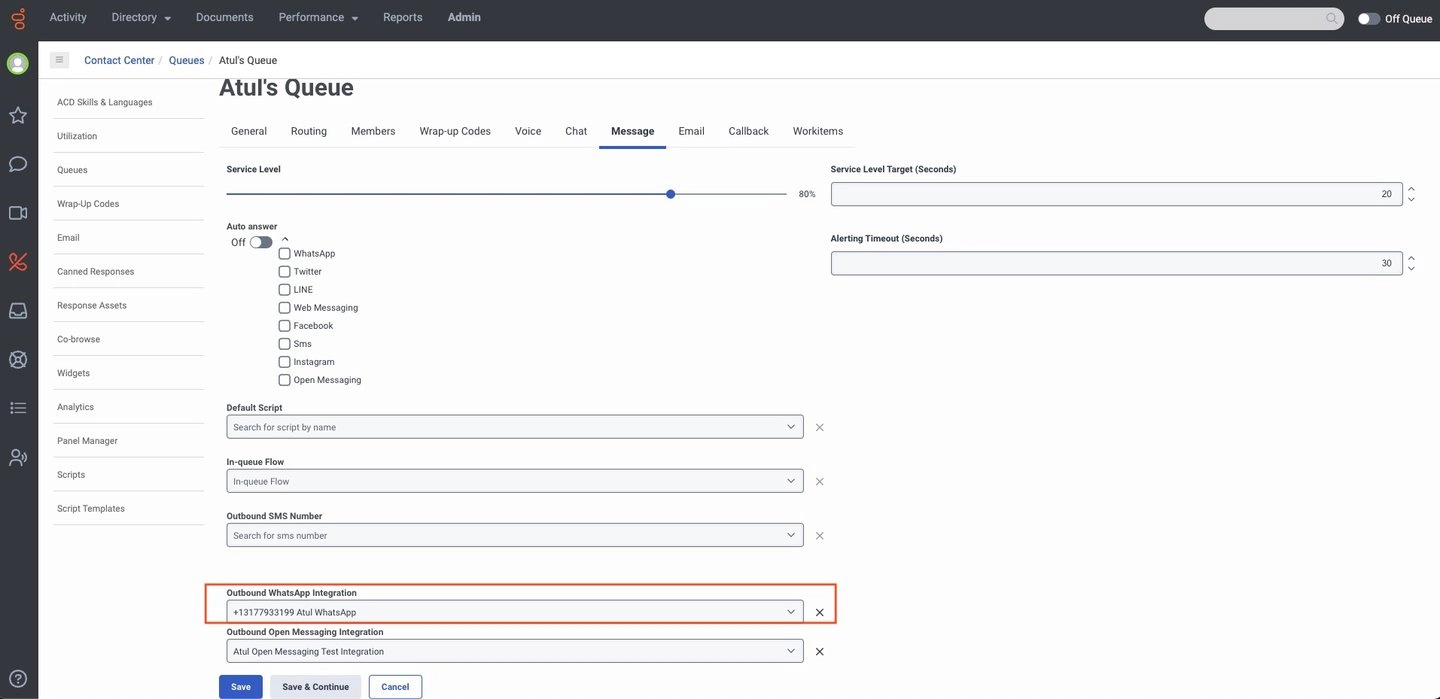
2. Start a new conversation – With the queue configured, an agent can click the person+ icon in the corner of the conversation tab. Then, select WhatsApp from the available list of channels.
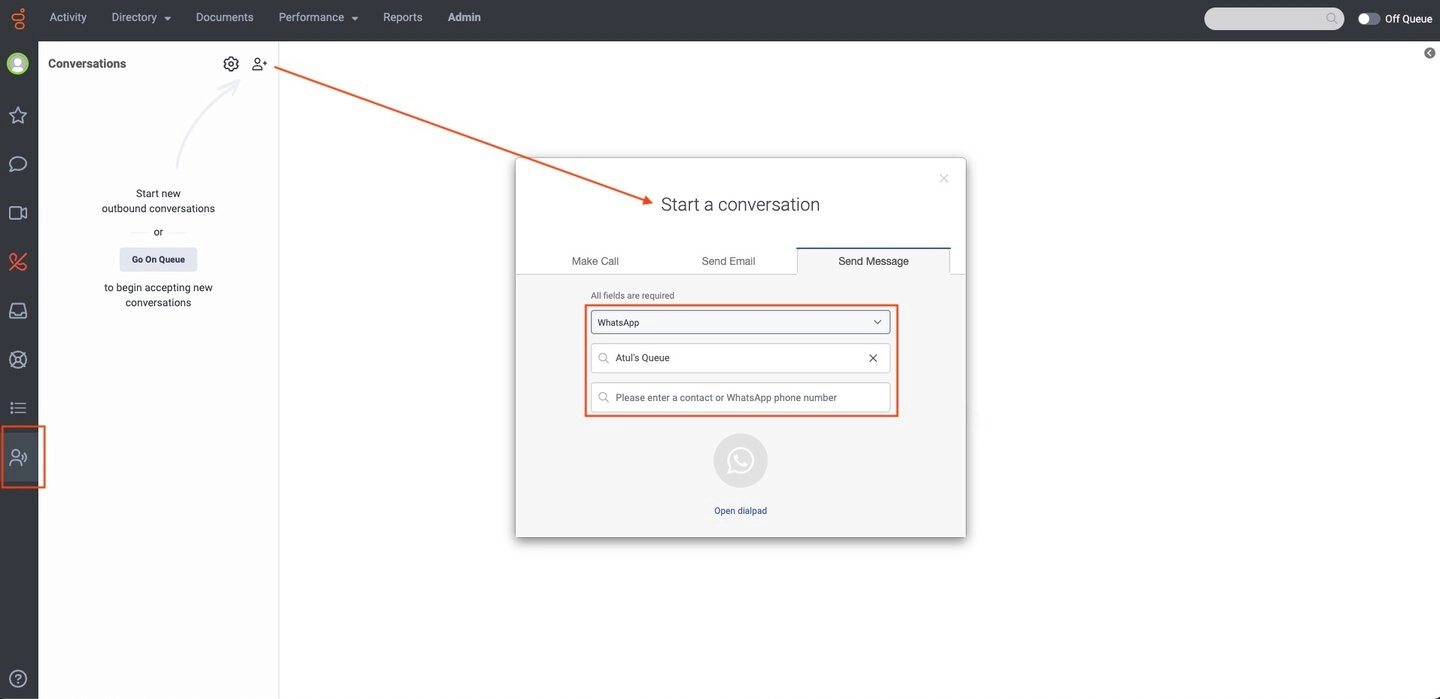
3. Send template message – The agent selects from the available canned responses to send the outbound message. Click here to learn more about canned responses.
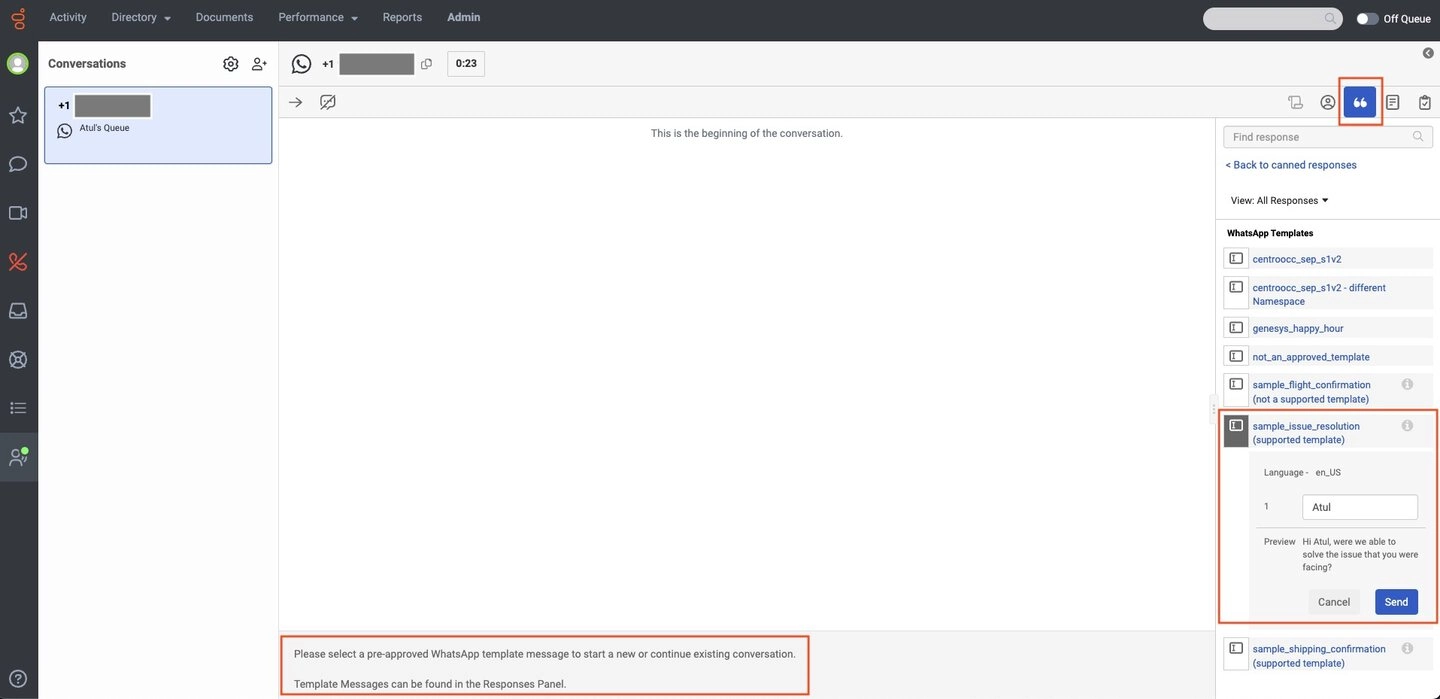
4. Begin conversation – Once selected, the agent can send the canned response to the customer or prospect. If a response is received as a result of the agent-initiated message, then the conversation would continue as usual from there.
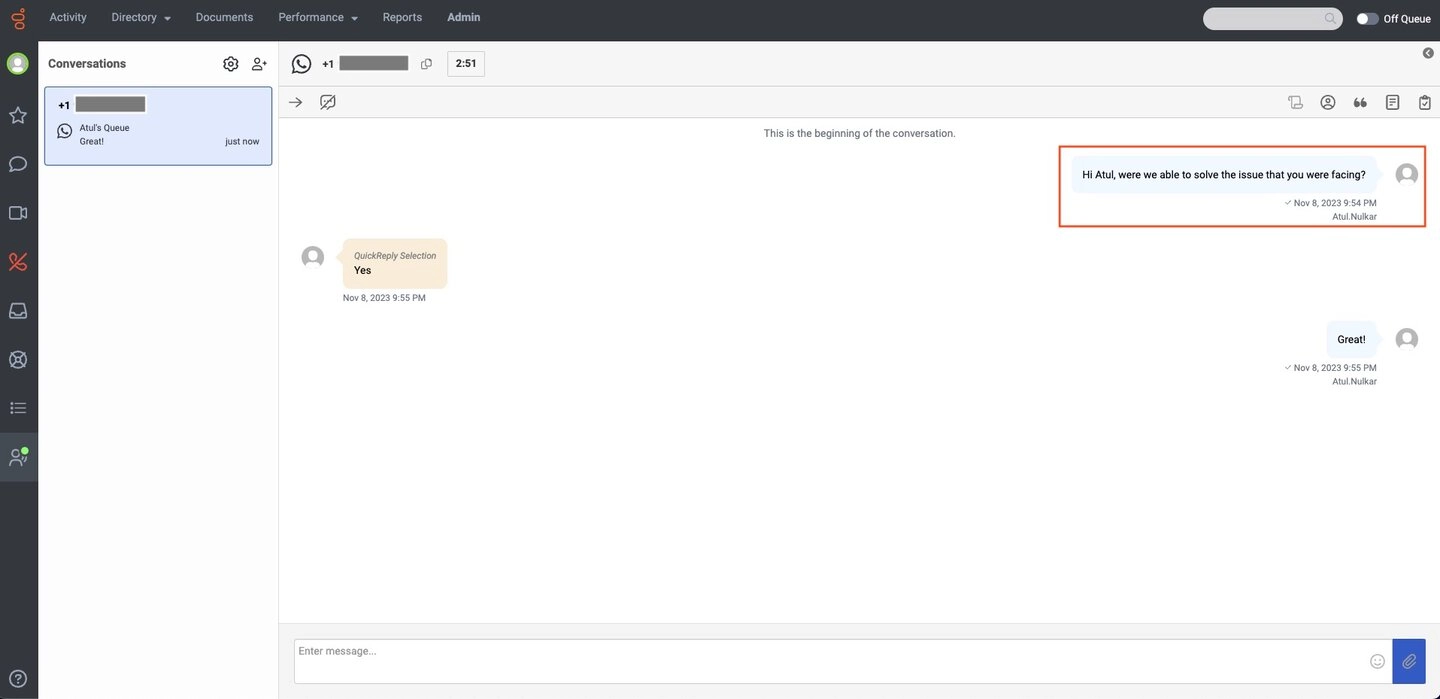
5. Interactions view – While this step isn’t required, it’s a valuable feature to understand. In the Interactions view, there’s a column called Direction. For conversations that started as agent-initiated messages, these will appear as Outbound in this view. This allows you to examine these conversations in contrast to those that would be customer or prospect initiated.
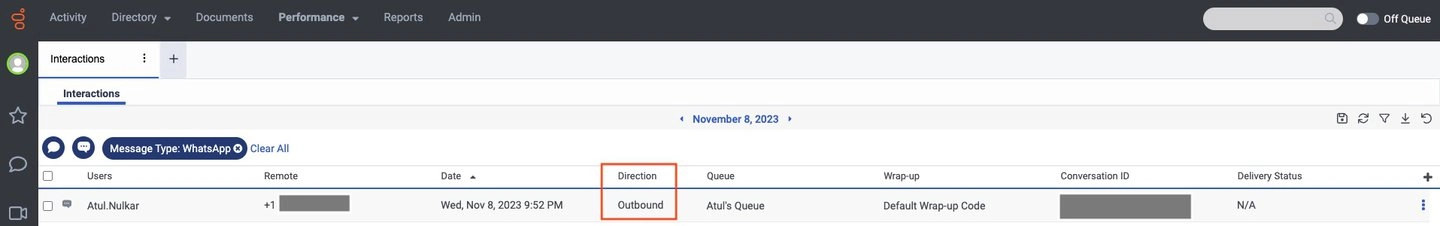
As customer preferences on communication channels continue to evolve, WhatsApp is becoming even more valuable for effectively reaching customers.
To learn more about using agent-initiated messaging over WhatsApp on Genesys Cloud, as well as other outbound capabilities, reach out to one of our experts.
Subscribe to our free newsletter and get blog updates in your inbox.
Related capabilities: