Your Genesys Blog Subscription has been confirmed!
Please add genesys@email.genesys.com to your safe sender list to ensure you receive the weekly blog notifications.
Subscribe to our free newsletter and get blog updates in your inbox
Don't Show This Again.

The Genesys Cloud™ platform includes new feature releases in Workforce Engagement Management, Architect and Analytics. Here’s a look at what was added in May.
Genesys added several new capabilities in our workforce management solution to improve long-term planning, audit tracking and intent identification.
Long-Term Workforce Forecasts
Administrators and planners can now create short-term interval forecasts for up to six weeks for scheduling and long-term daily forecasts for up to two years or 104 weeks. This enhancement gives your operations and planning teams greater insights into trends and seasonality.
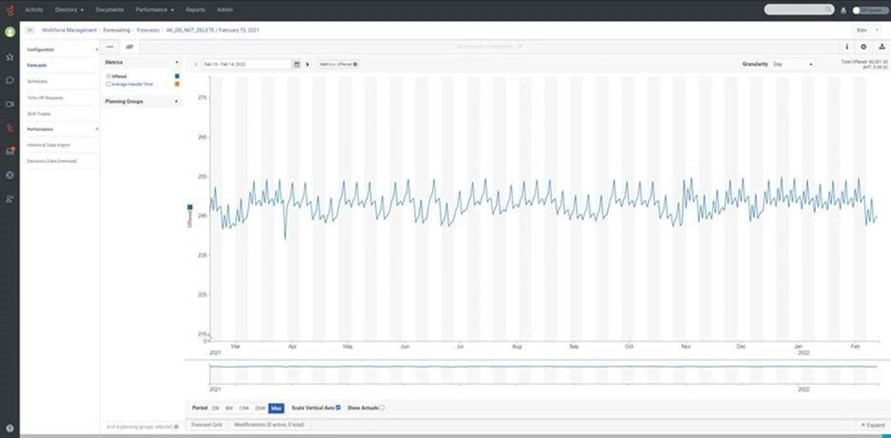
Audit Enhancements for Workforce Management
The Audit log viewer has been enhanced to provide details about workforce management schedules and work plans. Administrators can see details about new or updated schedules and work plans, including who created or changed the schedule or work plan, actions taken, and the date the changes occurred.
Topic Management and Topic Spotting Enhancements
Speech and text analytics now support mapping programs to a specific set of queues and flows. The queue and flow configuration determines the set of topics to detect for different portions of the interaction, allowing you greater precision in identifying the intent of an interaction.
Additionally, support for programs, topics and phrases is now available for Spain Spanish (es-ES), South African English (en-ZA) and Indian English (en-IN). This allows you to use speech and text analytics in even more markets.
Genesys made several enhancements to Architect to make it easier for businesses to develop, optimize and report on every customer experience.
Export Architect Flows in YAML
Genesys Cloud gives administrators and contact center managers the choice to develop their customer experience flows using Architect, our web-based development tool or using third-party development tools. Now administrators and developers can export an Architect flow in YAML format, make changes in a text editor such as Visual Studio Code, and then use Archy to import the flow back into Architect. This feature makes it easier and less time-consuming to rebuild and manually map complex flows with similar logic.
View Bot Flow Utterance History
Genesys added native bot flow authoring in Architect earlier this year. Now, bot authors can view all utterances in a bot flow conversation, enabling them to monitor the conversation for intent recognition against testing and actual use case utterances.
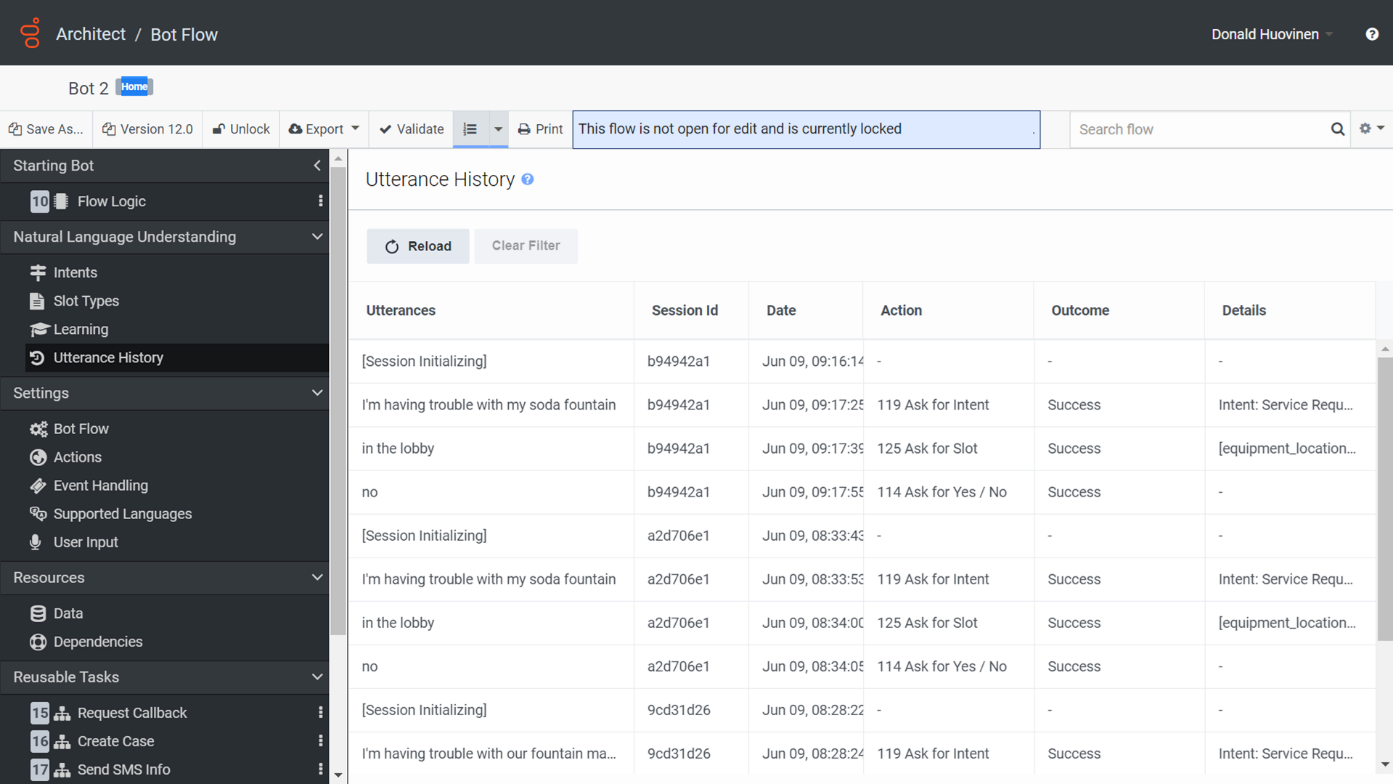
Genesys continues to improve the native analytics capabilities in Genesys Cloud and enhance APIs available for customers who want to directly consume analytics data.
Flow Outcome Milestones
Administrators and contact center managers can now use flow outcome milestones in Architect flows to gather data about self-service success. Flow milestones enable more granular reporting for flow outcomes, allowing you to build reporting around the customer journey.
View Participant Data in Interaction Detail Page
Quality managers and evaluators can view participant data attributes in the interaction detail page. An attribute is a piece of information about a participant that travels with them throughout the interaction. Participant data attributes persist between transfers from one call flow to another. This feature enables managers and evaluators to see the results of collected digits in IVR or data obtained from external systems through data actions or web services.
For a full list of new features, visit the Release Notes in the Genesys Cloud Resource Center. If you have a question about any features, ask the online Genesys Cloud community or reach out to your Genesys representative.
Subscribe to our free newsletter and get blog updates in your inbox.