Collaborate in real time with co-browse
Let customers and agents show what they see or control the same shared browser with co-browse
Let customers and agents show what they see or control the same shared browser with co-browse
If a customer has trouble on your website, agents can provide hands-on guidance to help them complete their mission or transaction.
Point website visitors to the right button, highlight the right field and even request access to act on the user’s behalf — all for faster support.
Empower agents with real-time collaboration tools to effortlessly guide customers to resolution and eliminate website friction.
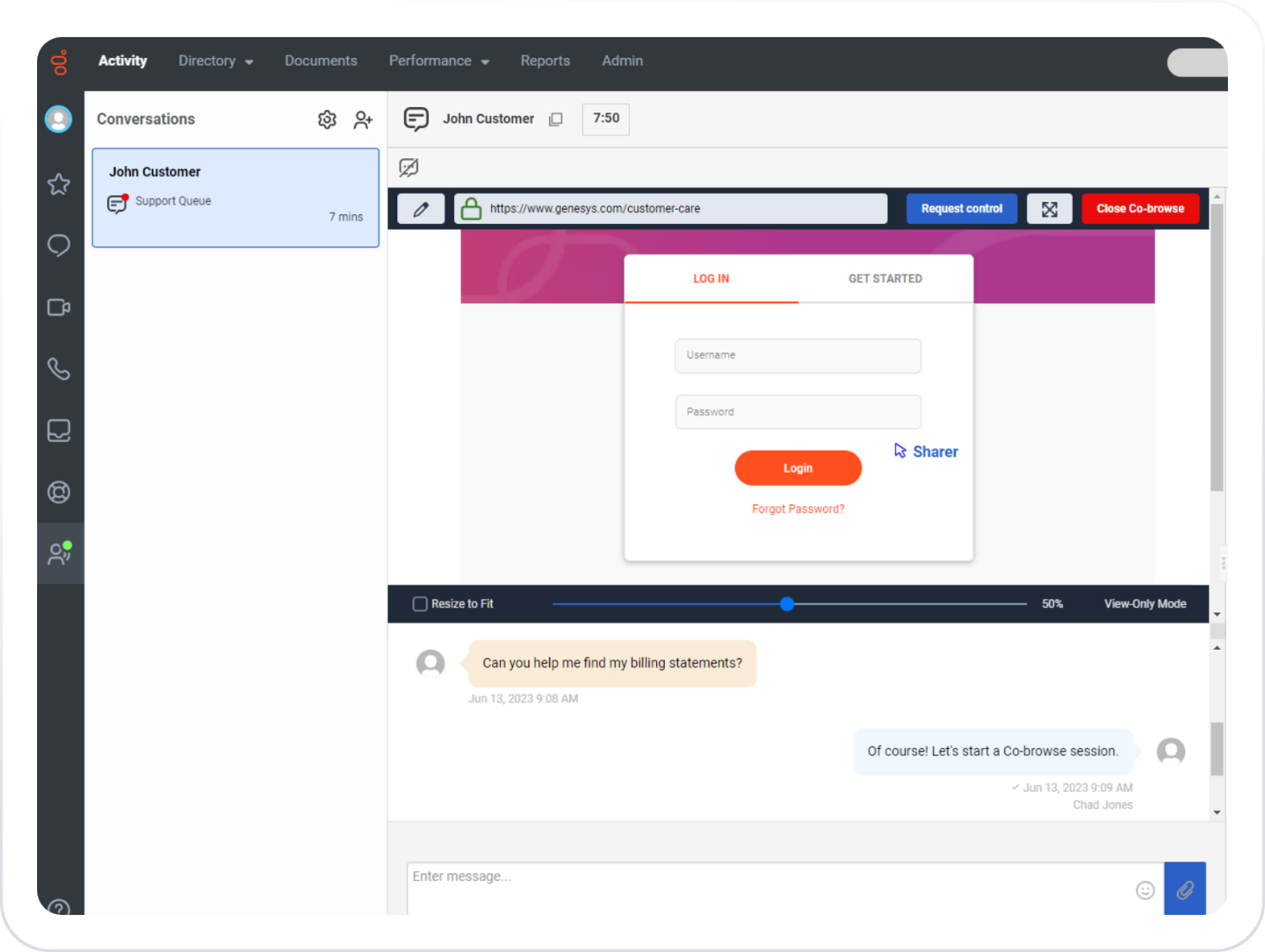
Co-browse is available in the web and mobile web version of Genesys Web Messaging. It offers you a frictionless and modern in-app collaborative user experience.
Allow agents and customers to see each other’s cursors, and highlight and annotate directly in the customer’s browser. It’s a powerful tool to convey information clearly.
Offer the right level of assistance — from pointing and highlighting to full write access. Extend from read-only to write mode to support more complex transactions.
Keep important information accessible. Our all-in-one platform makes customer context and history available in the same view agents use for customer interactions.
Maintain transaction security and customer privacy. Hide specific private data you don’t need agents to see, like credit card numbers, with configurable data masking.
Implementing co-browse is easy. Admins can simply switch on co-browse to supercharge your web pages — and it’s all part of Genesys Web Messaging.

18.8%
expected reduction in repeat interactions when using Genesys co-browse capability
Genesys, 2023
No matter how well-designed your website, visitors often need assistance completing transactions. Give them hands-on customer support with the right cobrowsing solutions.
These capabilities minimise channel escalation, reduce abandonment, boost customer loyalty and lower service costs. If users have trouble, they can share browser windows with contact centre agents or knowledge experts while also talking to or messaging an agent or expert via live chat or video chat. This lets agents show and tell users exactly how to find the information they need.
Cobrowsing sessions enable visual learning, which facilitates agent and customer communications across channels. Agents can assist customers on your website, right in their browser tabs. Cobrowse is effective in all kinds of use cases, from product demos to customer service. And all of this happens in a single interface that gives agents full awareness of each customer’s unique journey.
Interactions can begin with a voice call or a messaging conversation from your website, and ultimately resolve with agent guidance in live chat or video chat using co-browse. Improve customer engagement, remove all barriers and make your website a consistent driver of business results.
Bring together all the puzzle pieces. With an all-in-one customer service platform, agents can find the right information easily. They have everything they need in a single spot. And with co-browse in their toolkit, they can turn disjointed interactions into a seamless journey that helps orchestrate a better customer experience.
Using joint navigation in the customer’s browsing tool or within mobile apps, your agents can guide customers and prospects through their journey. With the ability to live chat, co-browse becomes more powerful, enabling agents to offer key information and tips as users continue to browse your site. Request a demo today to see how you can make online meetings better for users and agents.
We’ll contact you directly to set up a date and time that works with your schedule.
Co-browsing, or collaborative browsing, is a technology that allows a customer service agent to view and navigate the same web page simultaneously with a customer, without seeing the customer’s personal information. It’s used to assist customers in real time, guiding them through processes, troubleshooting customer issues, or helping them understand or complete tasks on a website.
An example of co-browsing’s functionality might be when a customer service agent in an online banking platform helps a customer navigate the website to find a particular feature or complete a transaction. The agent can see the customer’s screen (without viewing sensitive information), point out buttons or fields and guide the customer through the process, providing real-time assistance.
Both co-browsing and screen-sharing technology allow remote parties to view the same screen — in the case of a contact centre, those parties would be the customer and the service agent. But co-browsing offers a number of additional features that screen-share lacks.
In addition to viewing the same screen, co-browse provides a more immersive and collaborative experience. Co-browsing allows the agent to use tools ranging from drawing and annotation to taking over control of the screen. All of this means the customer service agent can resolve customer issues more quickly, while reducing frustration and building customer satisfaction.
With the right customer service platform in place, setting up co-browsing doesn’t have to be difficult. Some platforms even include co-browsing natively, integrating it into the solution from the start.
That said, even in platforms that include it natively (like Genesys), there are other considerations to make before leveraging co-browsing functionality. For example, there is likely certain information about a customer that needs to be masked so it’s not visible to your employees. This can be anything from personal private information (PPI) to financial details. Ideally, your co-browsing solution has a way to mask these, and implementing that should be considered part of the setup process.
Co-browsing allows agents to serve customers quickly and easily. If a customer is having an issue with your company website, it can be difficult at times to guide them to a solution verbally. The customer may struggle to articulate what their issue is in a way that allows the agent to understand and find a fix. They may also find it difficult to follow the agent’s instructions.
Co-browsing easily solves these communication issues. Rather than having to figure out descriptions or instructions, the customer can simply show the agent the issue they’re experiencing. And the agent can simply attempt potential fixes on their own. Faster solutions with less friction lead to increased customer satisfaction.
Yes, when implemented correctly, co-browsing is safe. It uses advanced security measures to ensure that sensitive customer data like login credentials and social security numbers isn’t visible to the customer service agent. The customer maintains control of the session, and the agent can only see the specific webpage involved in the co-browsing session, not the entire screen or other tabs.