Digital customer service platform for seamless customer service
Be in touch anywhere, anytime with a comprehensive suite of digital channels
Be in touch anywhere, anytime with a comprehensive suite of digital channels

A comprehensive suite of artificial intelligence (AI)-powered digital capabilities lets customers engage in seamless conversations across chat, email, SMS text, messaging apps and social media channels. Empower the unified, seamless service experiences that customers desire.
Proactive engagement and asynchronous conversations across all channels allow customers to communicate when and where they choose.
Drive faster, more effective outcomes whilst minimising disruptions. Support personalisation with real-time insights into customer intent.
Leverage the full potential of AI. Analyse data to uncover opportunities, adapt swiftly and proactively elevate customer satisfaction.
Reach customers on their preferred channels. Bolster efficiency with self-service options and a consolidation of interaction tools. Streamline agent experience and maintain performance on every channel.
Scale your digital footprint whilst optimising self-service. Give your agents access to advanced tools and use AI to identify the best time to interact with customers via automatically triggered actions.
Accelerate your contact centre’s digital transformation. The Genesys Cloud™ platform offers an extensive range of digital channels, features and capabilities. Together, they empower businesses to deliver rich, connected and effortless experiences across interaction points.
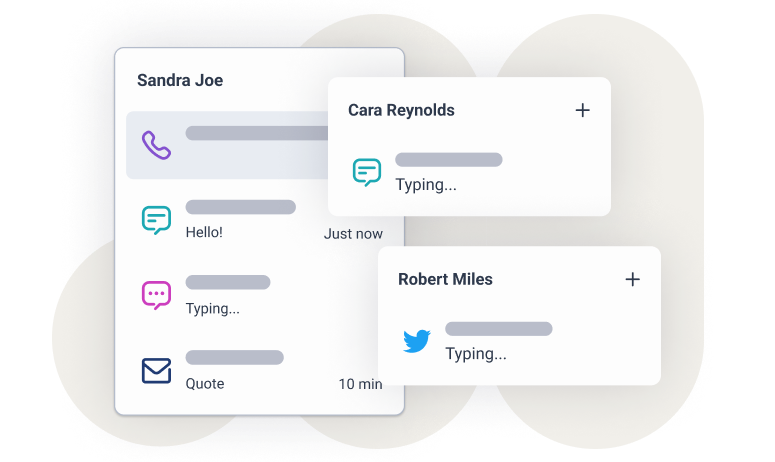
Remove data silos and start better understanding your customers with journey visualisation. Genesys consolidates the clues that customers leave about themselves and what they need as they interact with bots, agents and content on different channels. The result is a single view with deep customer insights.
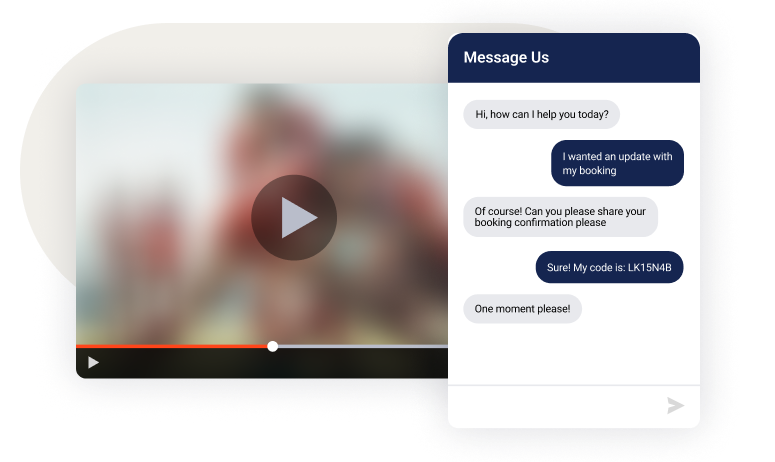
A single workspace across all channel interactions balances usability with customisation, offering data and insights at an agent’s fingertips. The knowledge base delivers relevant interactions to customers, providing information via a searchable knowledge portal, self-service bots and knowledge-assisted agents.

Leverage predictive AI to proactively reach out to customers who might need help. Or have the AI present a perfectly-timed content offer to increase conversions. Once an agent needs to get involved, tap into a wealth of routing options to decrease handle time.
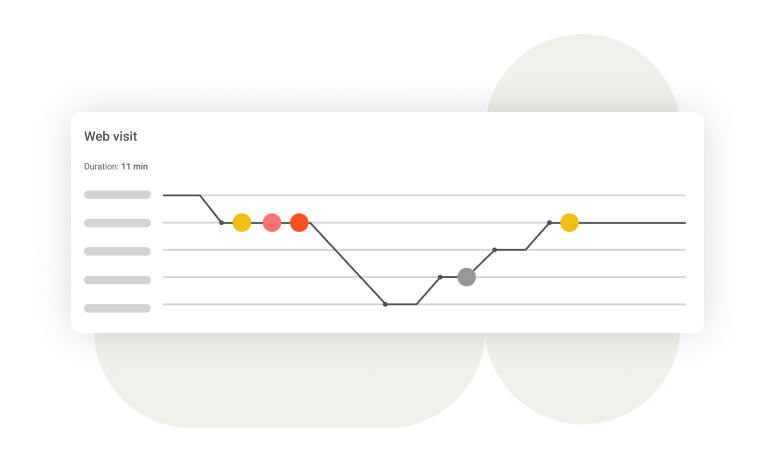
Use analytics to understand how KPIs are tracking. Real-time monitoring provides a view of all activity occurring in all channels, whilst admins are armed with actionable insights that can be used to improve self-service and the agent experience.
With Genesys Cloud, say goodbye to silos and welcome seamless, unified and harmonious customer journeys that extend across digital channels.
Gather a real-time 360-degree view of all customer touchpoints and contextual data. Use the AI-powered insights to personalise every interaction.
Unlock asynchronous, always-on messaging that customers can pause and resume when it’s convenient. Reduce customer effort with co-browse and screen share.
Drive positive outcomes – reducing support strain and driving conversions – by engaging customers proactively with the right message at the right time.
Optimise experiences with your brand through rich, personalised interactions. And connect them into seamless journeys that span across the channels your customers use every day.
Leverage open messaging APIs, mobile SDKs or universal messaging through the AppFoundry® Marketplace to bring in even more channels. Offer customers rich, customised brand experiences.
From a single platform, agents can engage customers – and each other – anytime, anywhere, on any channel. And your customers can use the channels they prefer and follow the conversation wherever it leads. Discover how your business will benefit from our comprehensive approach to digital customer service.
Thank you for your interest.
We’ll contact you directly to set up a date and time that works with your schedule.
Digital customer service, sometimes abbreviated as “DCS,” means providing customer support across digital channels. A large number of different channels fall under digital support. This includes email, chat (asynchronous and synchronous variants), and SMS texting.
A variety of third-party services are also defined as digital support, such as WhatsApp, Facebook Messenger and much more. Fax is a debatable inclusion, although it’s generally managed over email and as attachments regardless.
Digital customer service offers contact centres a range of advantages. This includes additional scalability of support, options for visuals (images, embedded videos, etc.) not available when supporting someone over voice and meeting customers where they want to receive a service.
Proactive chat lets you target a website visitor, start a conversation at the right moment, and capture leads and conversions. It automatically issues an invitation based on predefined website visitor behaviour, types of buyers, pages visited and more. You can create unlimited rule sets and automatically test chat invitations against each other to fine-tune your strategy.
Conversational AI chatbots can assist with customer acquisition, lead qualification and conversion. With proactive AI, you can deliver intelligent engagement across every step of the customer journey – in the languages your customers speak. And you can deliver it across chat, email, social media platforms, SMS and more. This level of support boosts brand loyalty and allows for more cost-effective support.