Install Genesys Cloud for Zendesk
To use the integration, install the Genesys Cloud app from the Zendesk App Marketplace and then configure items on the Installation screen.
- In Zendesk, click Support.
- Click Admin .
- Click Marketplace.
- Search for and select Genesys Cloud.
- Follow the installation instructions.
- On the Installation screen, configure the following settings:
Note: After installation, you can modify these settings under General Settings and App Configuration. To access these sections, click Admin , Manage, and the Genesys Cloud app.
- (Required) Title is the name for the app that appears in your Zendesk organization.
- (Required) Genesys Cloud environment is the domain that the app uses.
The integration must reference the region where your Genesys Cloud organization is located. Otherwise, anyone using your organization, including agents, cannot log in. By default, the integration points to US East.
Modify the URL that appears under Genesys Cloud environment based on where your Genesys Cloud organization is located.
Genesys Cloud region AWS region Domain Americas (Canada) Canada (Canada Central) apps.cac1.pure.cloud Americas (Sao Paulo) South America (Sao Paulo) apps.sae1.pure.cloud Americas (US East) US East (N. Virginia) apps.mypurecloud.com Americas (US West) US West (Oregon) apps.usw2.pure.cloud Asia Pacific (Mumbai) Asia Pacific (Mumbai) apps.aps1.pure.cloud Asia Pacific (Osaka) Asia Pacific (Osaka) apps.apne3.pure.cloud Asia Pacific (Seoul) Asia Pacific (Seoul) apps.apne2.pure.cloud Asia Pacific (Sydney) Asia Pacific (Sydney) apps.mypurecloud.com.au Asia Pacific (Tokyo) Asia Pacific (Tokyo) apps.mypurecloud.jp EMEA (Dublin) EU (Ireland) apps.mypurecloud.ie EMEA (Frankfurt) EU (Frankfurt) apps.mypurecloud.de EMEA (London) EU (London) apps.euw2.pure.cloud EMEA (Zurich) EU (Zurich) apps.euc2.pure.cloud Middle East (UAE) Middle East (UAE) apps.mec1.pure.cloud -
Enable role restrictions? allows you to restrict the use of the app to certain roles.
- Enable group restrictions? allows you to restrict the use of the app to certain groups.
- Click Install.
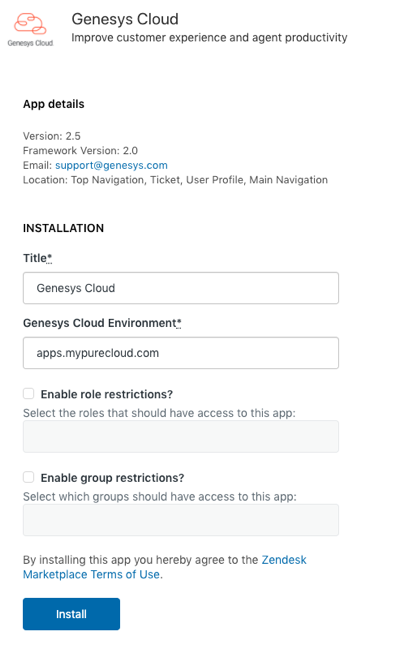
For more information about the integration, see About Genesys Cloud for Zendesk.

